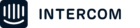Hi, am currently struggling to add the Octopods Omnichannel app to our test environment. We worked on prod up to the go live and now we set up the test environment but a few other apps also do not have the install now button in the app store. can anyone tell me why or how to install them?
Best answer by Eden
View original