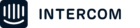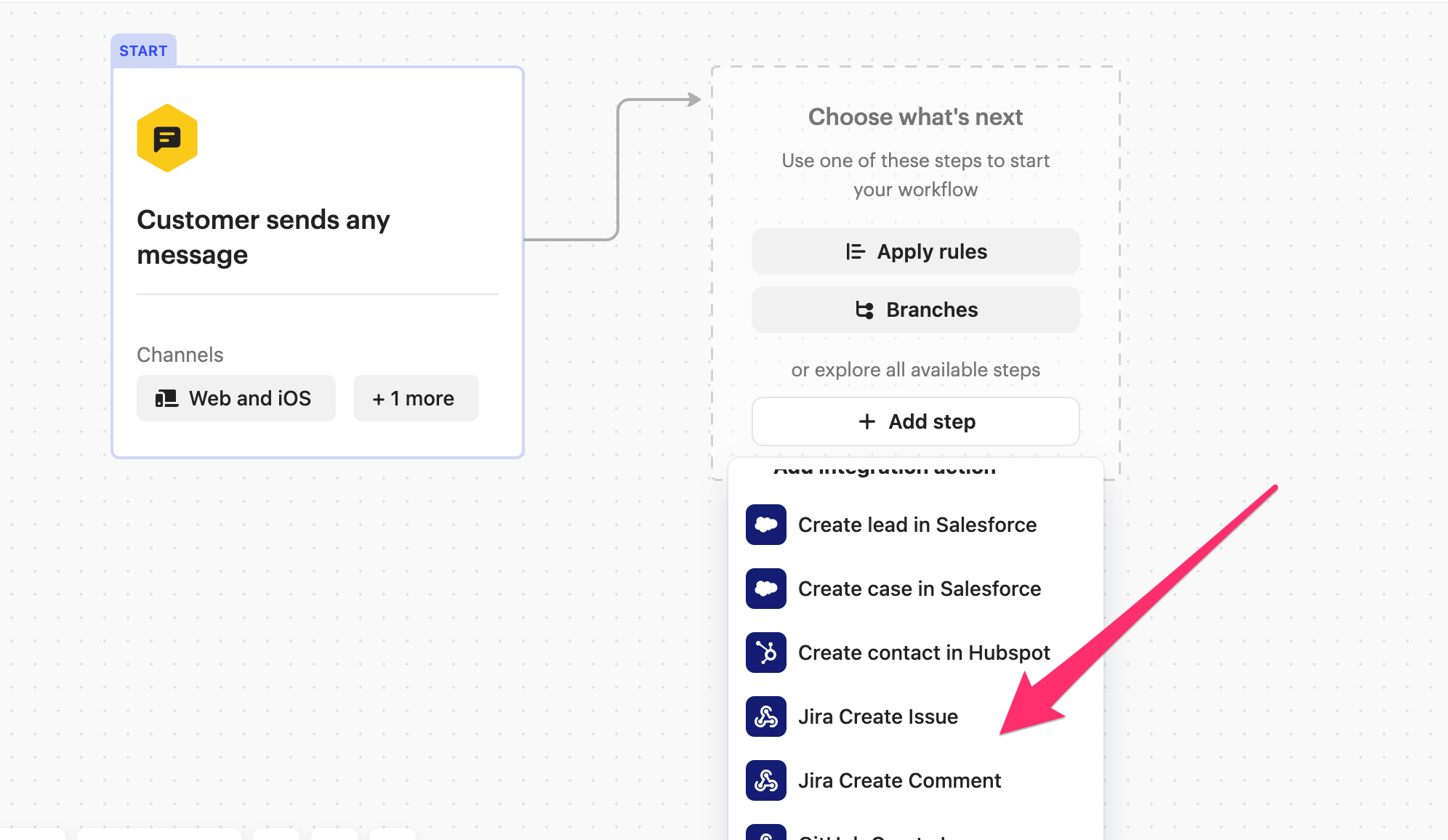Problem: We want a way to export our data to CSV to see how many Jira tickets each week associated with Conversations.
We do not like Tickets or Backend tickets because they create additional objects in our inbox. Makes it cluttered (e.g., one interaction can be associated with a Conversation, Ticket and Back End Ticket--too cluttered and too much to track).
Instead, we thought to copy-paste our Jira ticket links in “User Notes” and export.
How do we do this? Or is there another way to track Jira tickets associated with Conversations?
Best answer by Jacob Cox
View original