I can see how to forward emails out of Intercom. But how can I make sure that when the conversation continues externally, then I don’t get sent all the conversations into Intercom?
Best answer by Racheal
View originalI can see how to forward emails out of Intercom. But how can I make sure that when the conversation continues externally, then I don’t get sent all the conversations into Intercom?
Best answer by Racheal
View originalHey
You would just need to make sure that you do not include an email address that is forwarded into Intercom, or a direct inbound email address (@intercom-mail.com) on the email thread.
Hey Racheal, thanks for your response.
How would I not include an email address. I’ve just look at the forwarding flow. I can only see my email as the “forward from” address. I then enter the email of the person I want to forward to. And when the original sender replies this person, I still get their reply in my own inbox.
What would I need to do to exclude myself from this thread? Thanks.
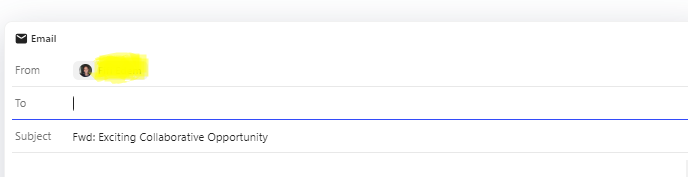
Hello
I’m looking for a way to automatically assign one of my colleagues email (ex : example@gmail.com) when they send emails (ex : newsletters). The goal is to avoid having the answers from the customers in Intercom, but directly and only my colleagues email inbox.
Any tips on this matter ?
Thanks !
Already have an account? Login
No account yet? Create an account
Enter your username or e-mail address. We'll send you an e-mail with instructions to reset your password.