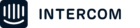Hi,
As a company, we have been using intercom for some time. We have now reached the point where we also want to set up all inbound e-mail.
A short introduction to our company. We use intercom to contact our 20,000 delivery people who distribute for us every week.
In addition to chat support, we now also want to have incoming emails picked up within intercom by our various teams.
Teams are divided into regions and there are different functions within the region.
We would like to have incoming mail arrive in a regional inbox by region. We would then like to have a division within this teams inbox with different sub inboxes.
We are going to segment our users in intercom into regions.
I want to be able to apply rules to the general email addresses so that they end up in the correct team inboxes, but preferably also in sub-team boxes
So my question is actually whether this is possible?
I hope the image below helps clarify my story
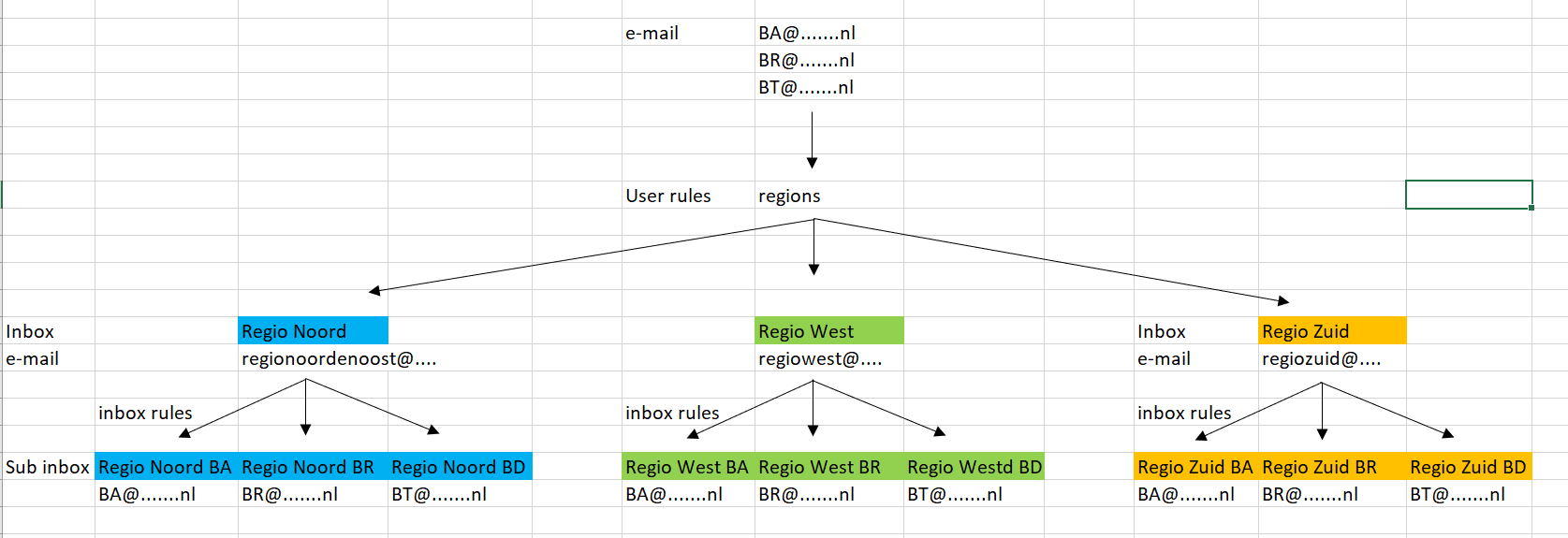
Best answer by Larissa Alberti
View original