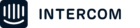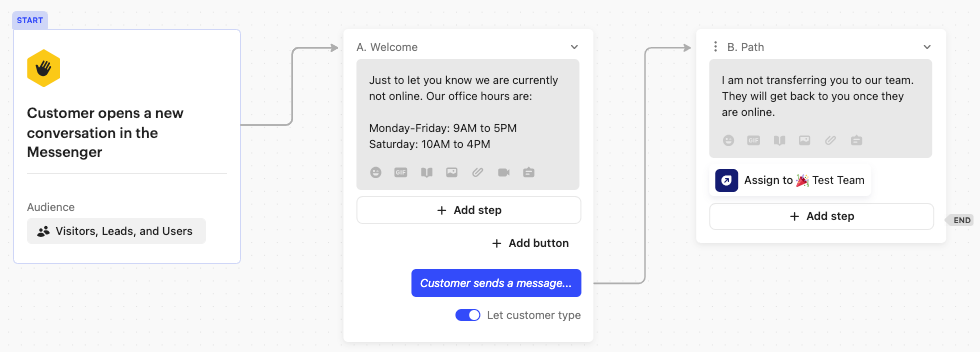Rather than having the standard, we will get back tomorrow message that I have turned on, I'd like our bot to let clients know of our exact office hours. Basically, if anyone contacts our Messenger outside of our office hours, how can I customize the message?
Best answer by aykut.aydin
View original