Is there a method for forwarding an email from Outlook to Intercom? Despite my attempts and following the FAQ, I have not been successful
Best answer by cameron.gumley
View originalIs there a method for forwarding an email from Outlook to Intercom? Despite my attempts and following the FAQ, I have not been successful
Best answer by cameron.gumley
View originalHi
Sorry to hear you’ve been having issues with getting email forwarding setup for your Outlook address.
Setting up email forwarding through Microsoft Outlook can require some additional steps.
Firstly, when setting up forwarding, you should use Outlooks redirect option as this preserves the original sender.
If external forwarding is disabled for your Microsoft 365 account, you will see a specific bounce message in your Inbox at Microsoft 365 after attempting to set up forwarding to Intercom. The text of the bounce will include this line: 550 5.7.520 Access denied, Your organization does not allow external forwarding. Please contact your administrator for further assistance. AS(7555)
To change the outbound spam protections settings you'll need to contact your Microsoft 365 Administrator and ask them to allow automatic external forwarding for any mailboxes that you'd like to use with Intercom. This takes one hour to process and admins can do it via this link: https://security.microsoft.com/antispam
I've included two guides that may be helpful:
Let me know if these additional details prove helpful and how you go from here 👍
Hello
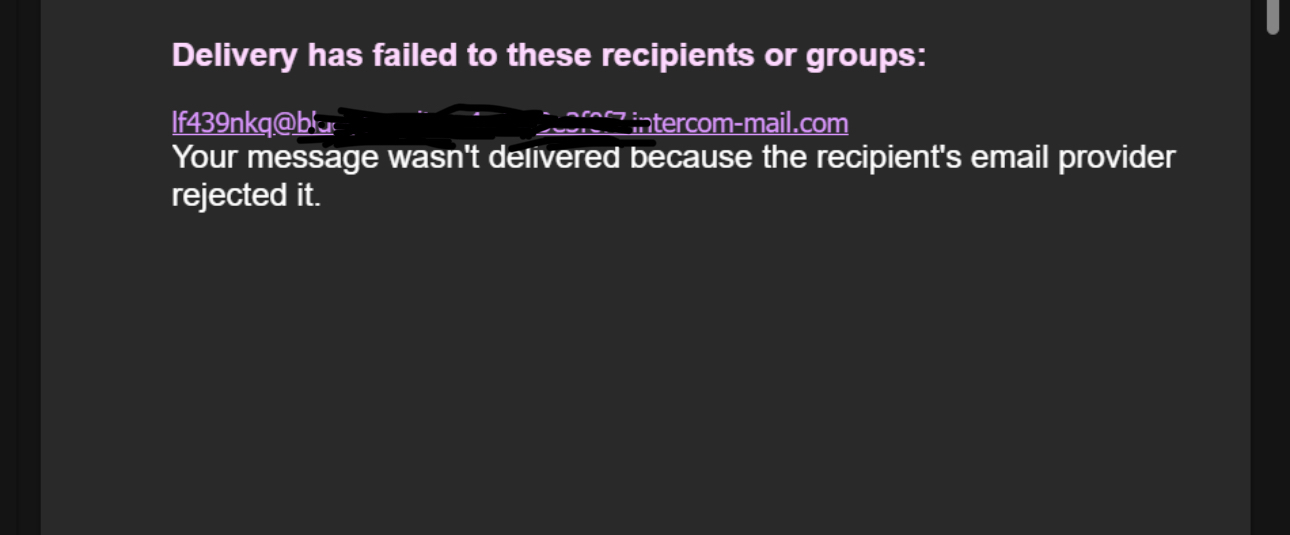
Already have an account? Login
No account yet? Create an account
Enter your username or e-mail address. We'll send you an e-mail with instructions to reset your password.