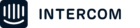Hi All,
Hoping someone can help or provide some direction as how to prevent SPAM bots starting conversations on our Intercom Messenger on our Public Website.
We have the Intercom Messenger on our Public facing website (Visitors/Leads) https://freshtrack.com
When someone starts a conversation they need to provide Name, Email and Contact Number (which they do).
However, the conversation is SPAM. The email and phone number are fake and the message is generally “How do I register?” or most recently “Where may I find a food bank” or similar. The phone set to USA number.
The volume of these messages is increasing and we want to prevent them as it is causing issues when our marketing automation runs and the emails just bounce back. Sometimes we get replies with exactly the same original conversation message “How do I register”, “How can I book a appointment” etc.
Is there a {I’m, Human} tool for Messenger when it is public facing? Or dose anyone have any other ideas?
Thank you all in advance.
Regards
Kurtis
Best answer by bernice
View original