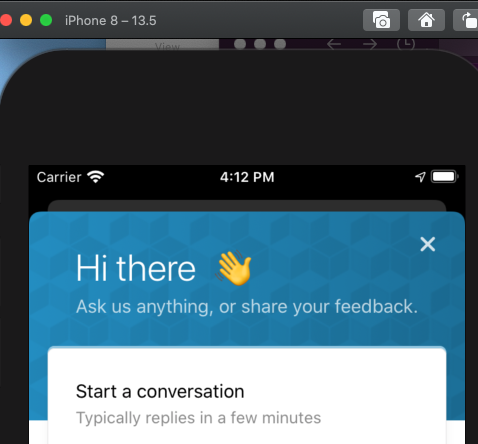Hi folks! I’m Mat, the Product Manager for our mobile SDKs. Just dropping in to share a sneak peak at some work that I think a number of people in the forum will be excited to hear.. we’re working on React Native support 🥳
We’ve started work on a React Native wrapper for our mobile SDKs, and we’re aiming to release it around July. I know not having a supported option for React Native apps has been a pain point for a number of you, so I’m hoping you’ll be as excited about this news as I am!
I’ll share more info here as we get closer to the release. For now, here are the headlines:
- The React Native wrapper should be available around July.
- It’ll work with the latest versions of our Android and iOS SDKs at the time.
- The wrapper will be fully supported by us, and we’ll be keeping it up to date with each new release of our mobile SDKs.
Below is a gif of a conversation opening from a push notification in a React Native app on Android. As you can see, we’re making good progress.
 That’s all for now. Watch this space for more info over the next few weeks. We’re very excited to share this with you all 👍
That’s all for now. Watch this space for more info over the next few weeks. We’re very excited to share this with you all 👍
Best answer by User712
View original