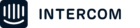Hi support,
I’m having a problem with my product tour, i design it and i can see it in the preview working fine but when i check it on the site i cannot find anyhting no matter what i do, the tour does not appear !
By the way, i’m using an angular application, i installed intercom in my app and i’m calling its service.
Inside the app component ngOnInit i call the boot method and i pass my intercom user ID
this.intercom.boot({
app_id: this.APP_ID
});
On the live production, i can see the messenger and i can interact with my help desk in my intercom account.
I’ve created a product tour and it should appear when i login and i set the time for it to appear as “last seen” and i configured everything else but it still does not appear when i login and even when i wait for an amout of time nothing happens.
Could someone help me !!!
Best answer by aykut.aydin
View original