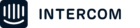Every time I click on an element in my product tour, this element leads to a new page instead of just letting me add a pointer to the button itself. Any tips to just grab the element and not have it click me through to the next page?
Thanks!
Best answer by Eden
View original