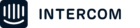My organization has Intercom installed in our platform. We’ve attempted a number of different configurations of settings for how the tour would initiate but we can’t get it to run once it’s set live.
Example tour: https://app.intercom.com/a/apps/w5ij9e6h/outbound/tour/35642964
Best answer by bernice
View original