How do I make sure a tooltip only shows up after a user has completed a product tour on the same page?
Best answer by Eden
View originalHow do I make sure a tooltip only shows up after a user has completed a product tour on the same page?
Best answer by Eden
View originalHey
If you have access to the Series feature in Intercom, tagging the Product Tour within a Series, then targeting that tag in the audience rules for your Tooltip is how you would be able to ensure the Tooltips don’t show until after the Product Tour has been completed. In a Series, you can add a rule after your Tour block that lets the user progress only if they have completed the Tour, then you can add a tag block:

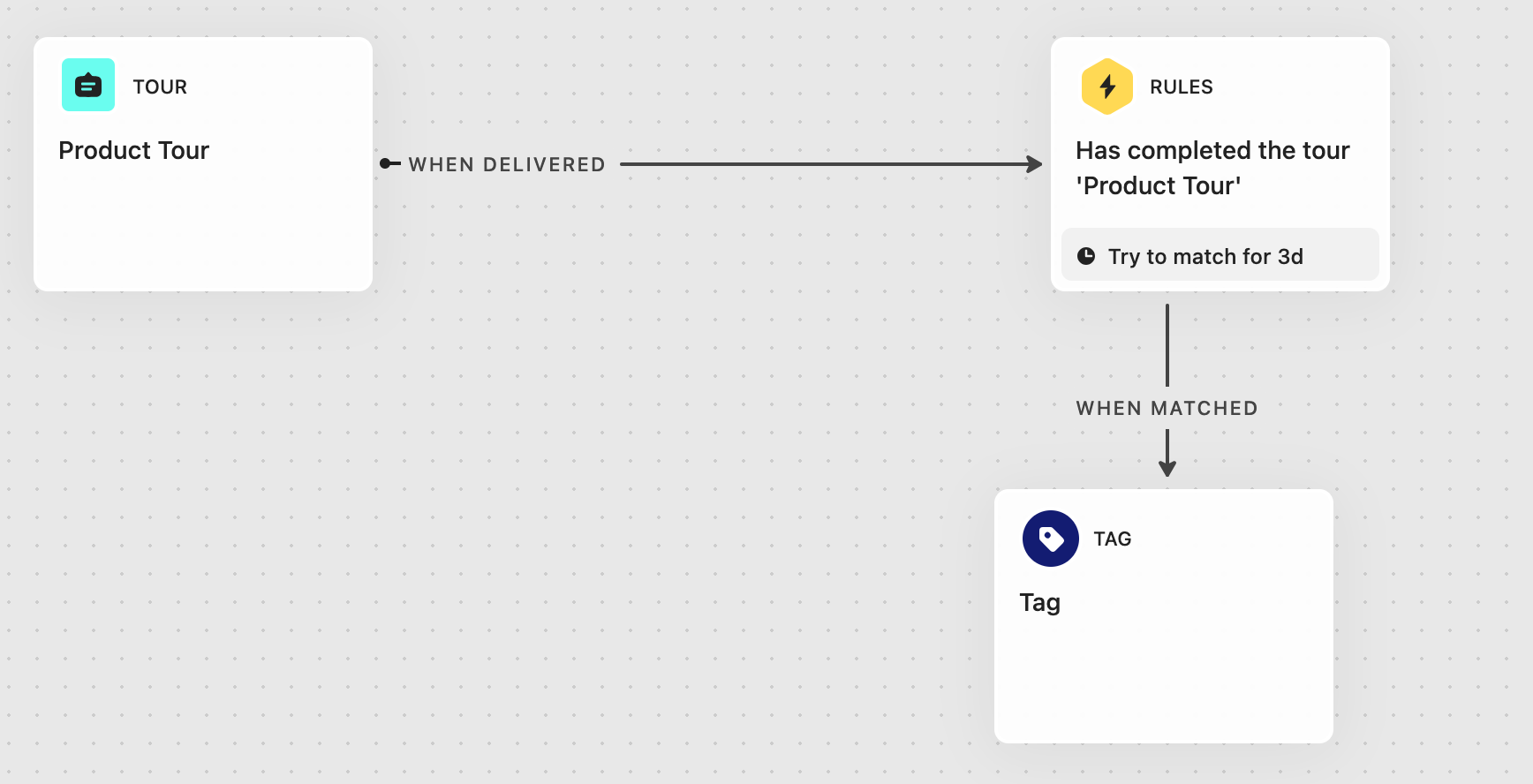
From there, you can then add that specific tag to the audience rules for your Tooltip so that only users that have that tag applied will be able to view the Tooltip:
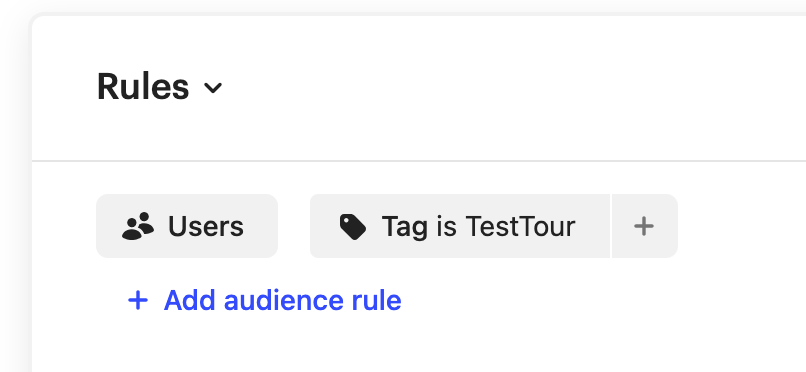
Thank you very much Eden! I will give that a shot.
Hey
Hi! I’m using this mechanism to trigger tooltips in parallel to a series, the thing is, I’d like to know if there’s a way to automatically tag users who have recieved the tooltip in order to trigger the next steps in the series. Is this possible or can it be solved by a wait object?
Thank you!
I’d be interested to know the answer to Lucía’s question above.
Already have an account? Login
No account yet? Create an account
Enter your username or e-mail address. We'll send you an e-mail with instructions to reset your password.