I see that you can use the Slack integration to send notifications to public Slack channels. Can I use it to send notifications to private channels?
Best answer by User658
View originalI see that you can use the Slack integration to send notifications to public Slack channels. Can I use it to send notifications to private channels?
Best answer by User658
View originalOur Slack app only supports sending notifications to public Slack channels. You won’t be able to set it up in such a way that you send notifications to private channels, or as Slack DMs (direct messages).
To get around this, I’d recommend using Zapier to create you own Intercom <> Slack integrations. You can find the Slack Zapier repository here.
This is how we integrated Intercom mentions into Slack:
1. Turn on email notification in Intercom for "Any mentions of you in a conversation":
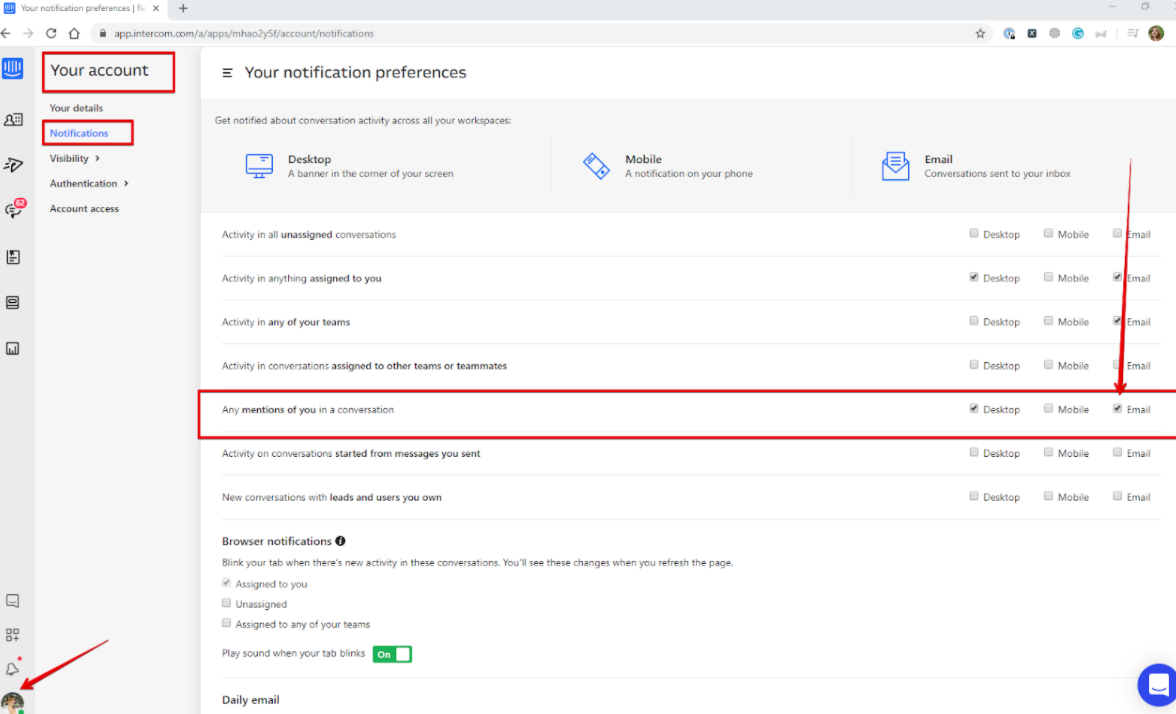
2. Go to Slack -> Preferences -> turn on this option and copy the Slack email:
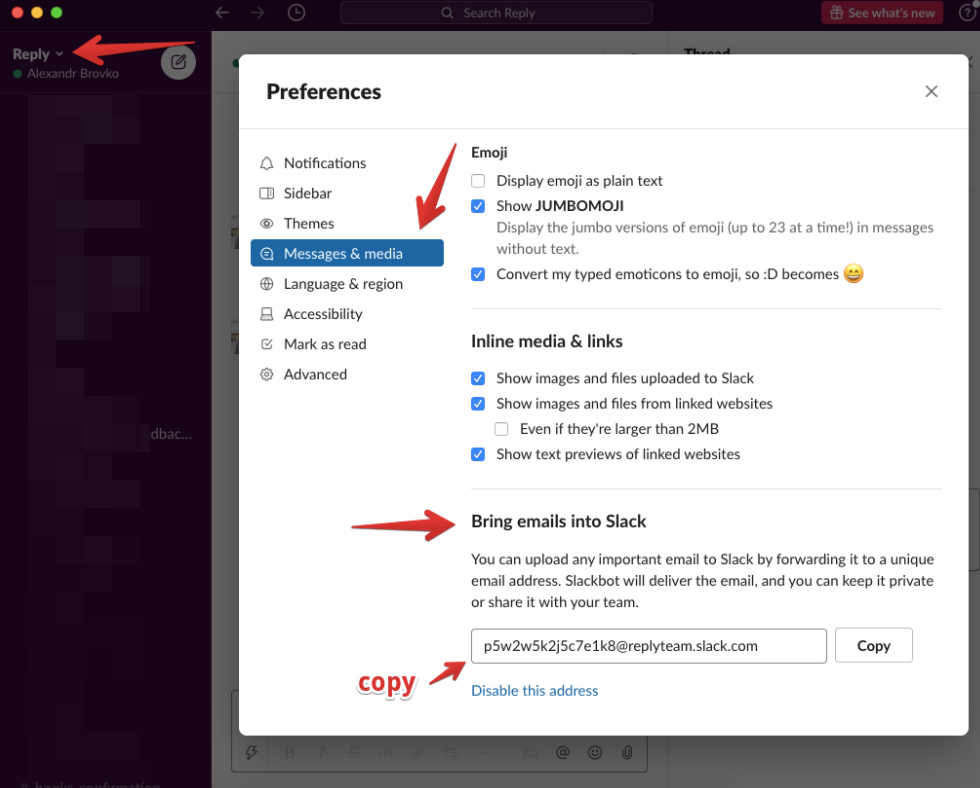
3. Go to the Gmail account settings -> Forwarding and POP/IMAP -> Forwarding -> Add forwarding email -> Add the Slack email you've copied before:
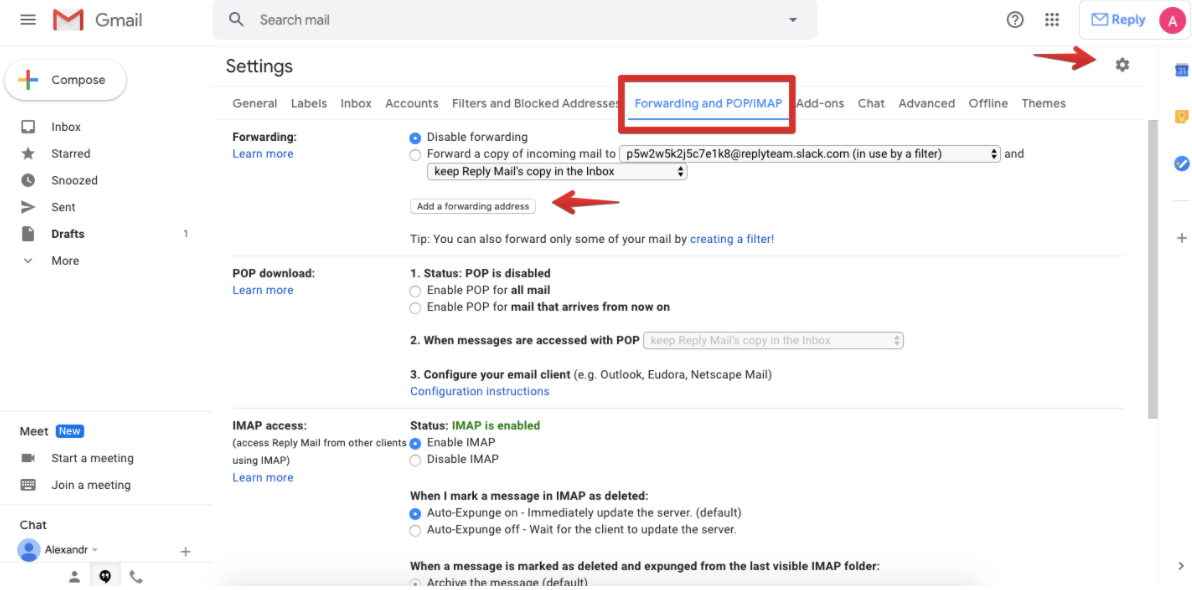
4. Then go to the “Filters and Blocked addresses” tab:
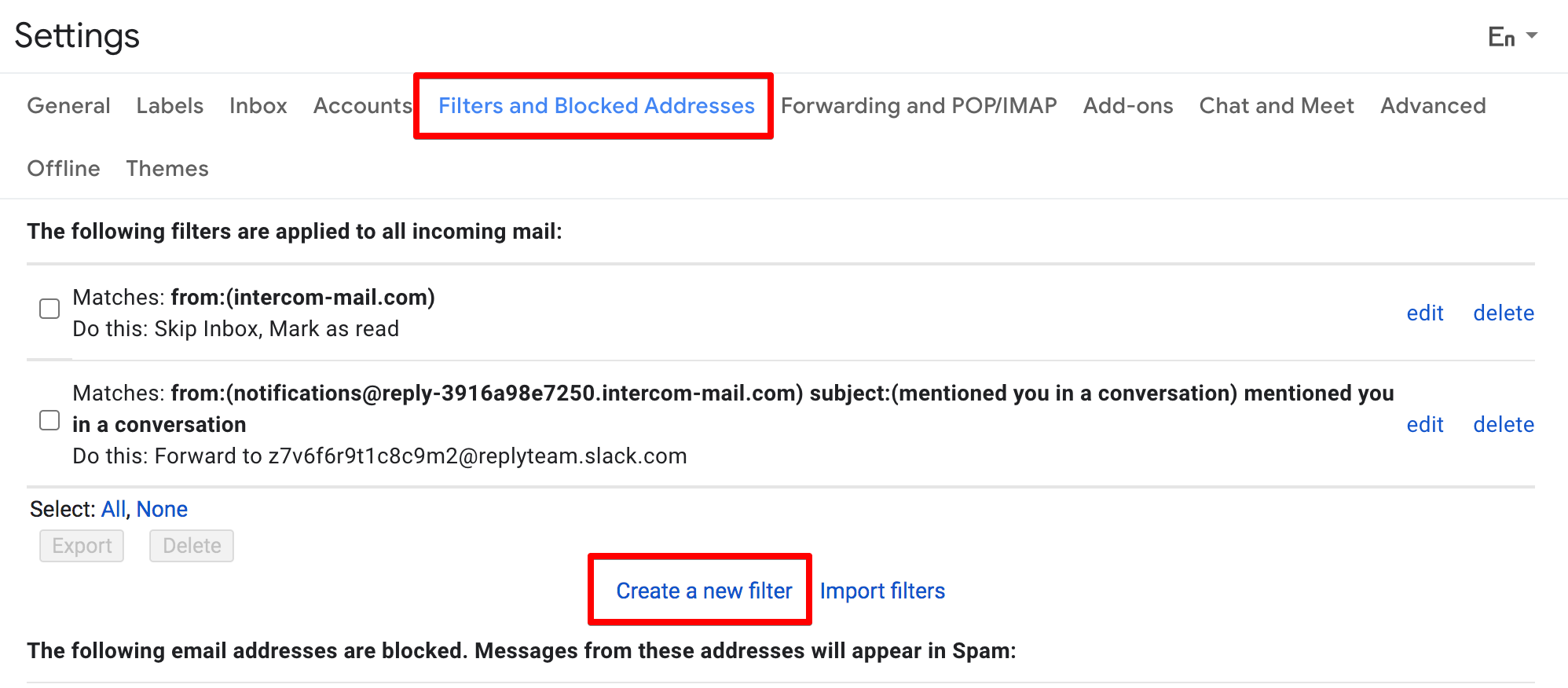
5. Click Create a new filter:
The “From” filed: notifications@reply-3916a98e7250.intercom-mail.com
Subject + Includes the words: mentioned you in a conversation
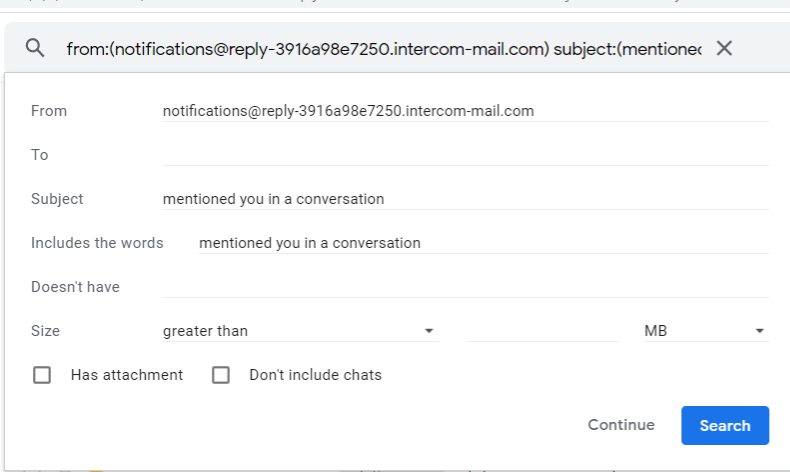
6. When you pasted the email address to the “From” field (the email address from which you receive all Intercom notifications) and pasted the same phrase to both “Subject” and “Includes the words” fields, click Create filter.
7. Here you need to select the Slack email in the “Forward it to” field. And check off the rest options if you don’t want to receive emails from Intercom.
Click Update filter and all mentions will be forwarded to Slack as a message from Slack bot 👍
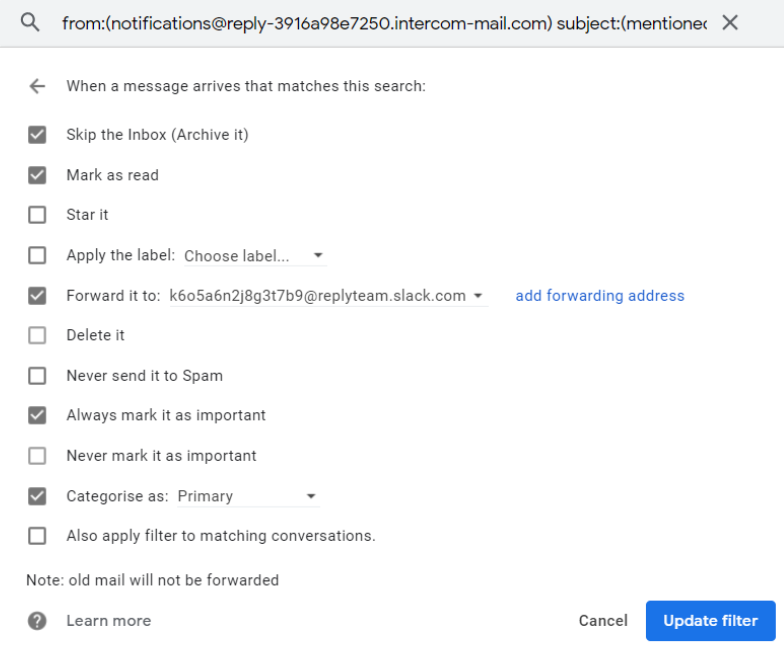
I hope this helps 😊
Since intercom does not allow messaging to private slack channels and DM's you can check this intercom and slack integration by automate.io. There are other no-code platforms like tray.io, IFTTT, to use if you like.
Already have an account? Login
No account yet? Create an account
Enter your username or e-mail address. We'll send you an e-mail with instructions to reset your password.