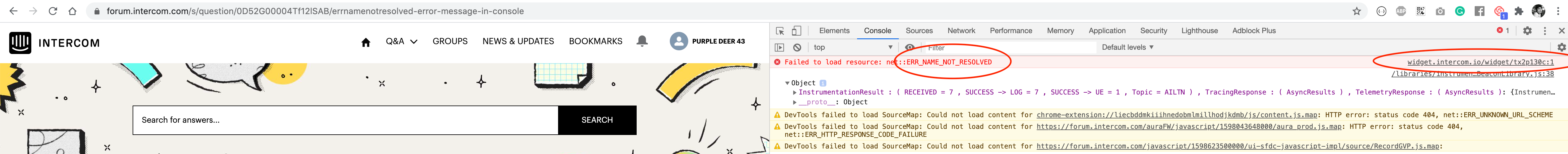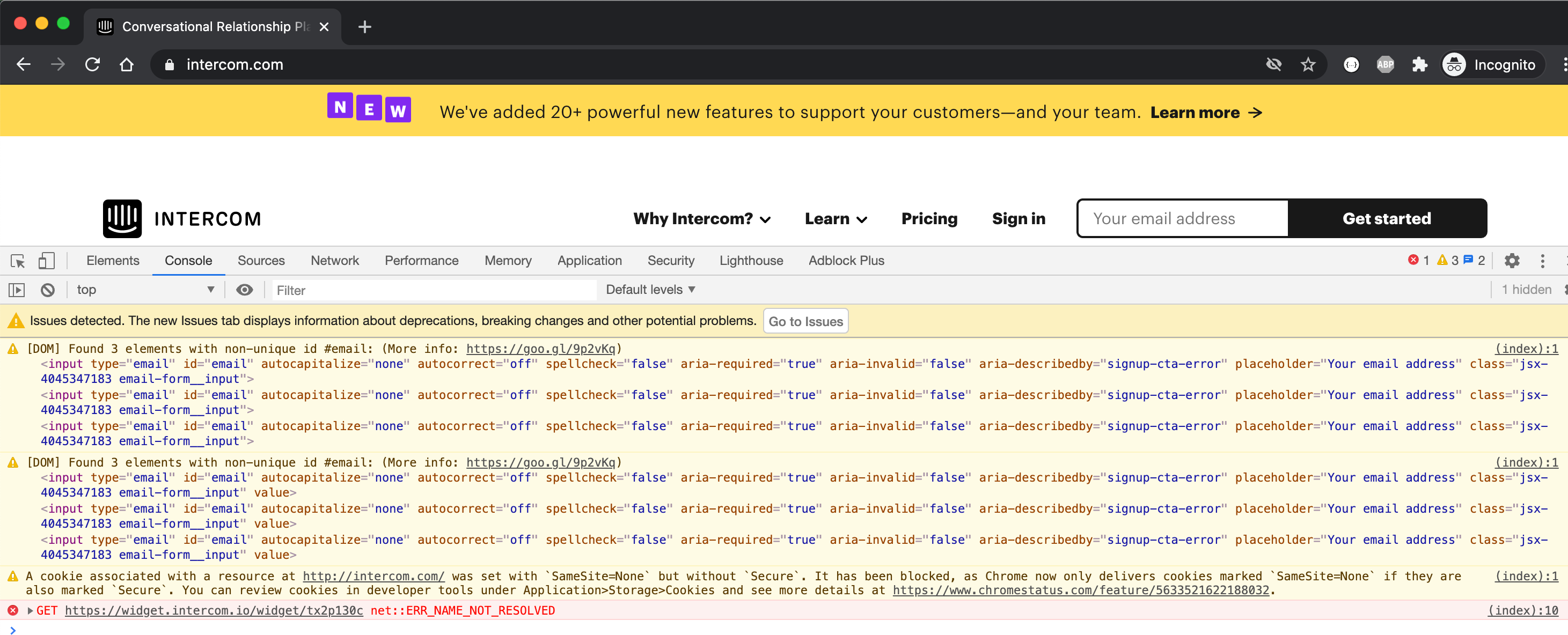Hi team,
I tried to add Intercom to our single page web application with the instruction but got
ERR_NAME_NOT_RESOLVED in the console.
I searched in Help Center but not found the same issue.
How can I resolve the issue?
Best answer by Eric Fitz
View original