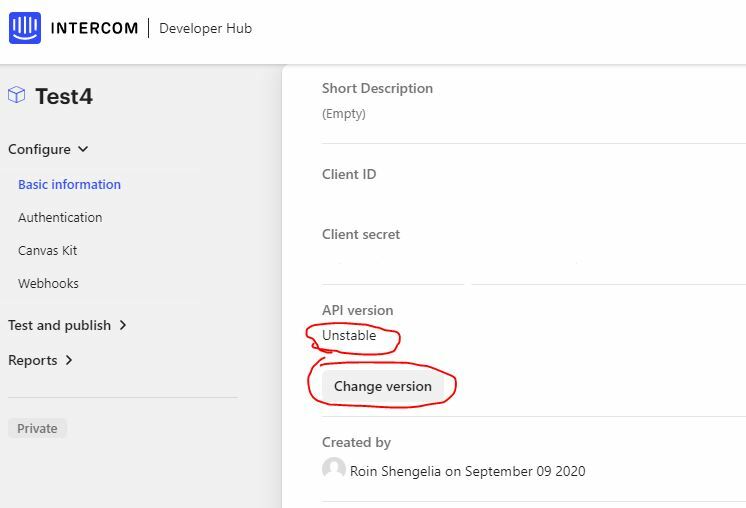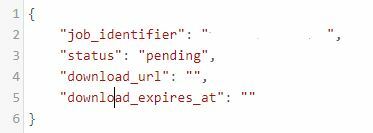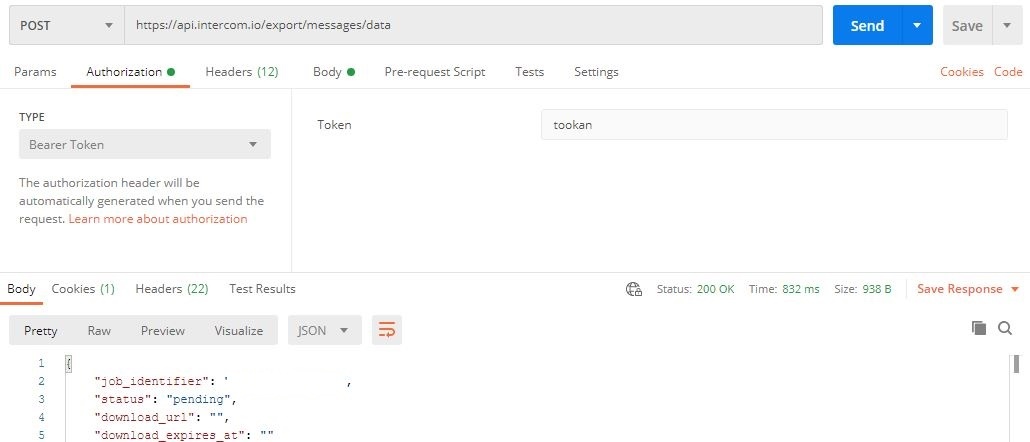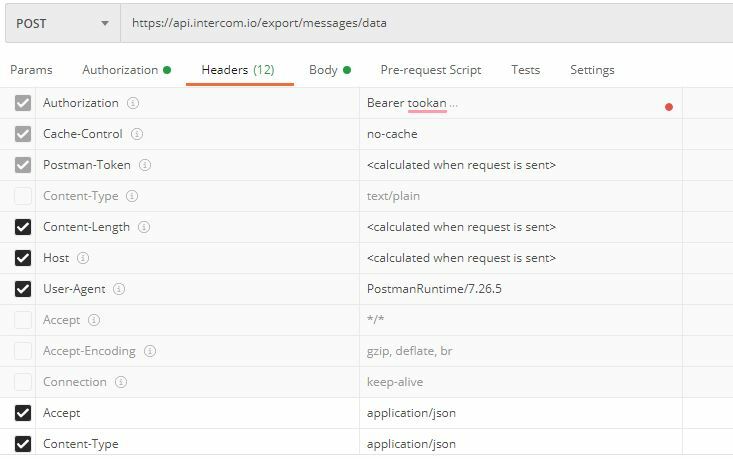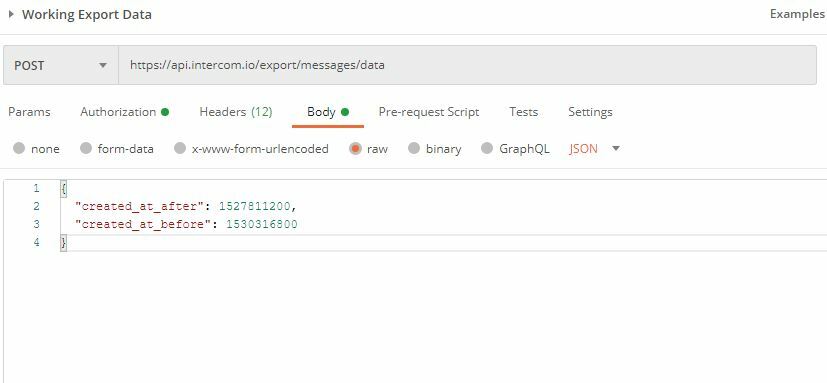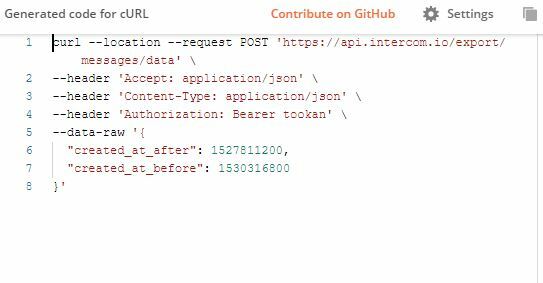I'm trying to use the api to create an export job. I'm using ver 2.2. Getting a response of "Requested resource is not available in current API version" when posting to https://api.intercom.io/export/messages/data?created_at_after=1596240000&created_at_before=1599586872
I confirmed the api key is working by doing a contact call and got the expected result. This is my first time using Intercom, so if someone can shed some light for me here it would be most appreciated.
Best answer by Roy
View original