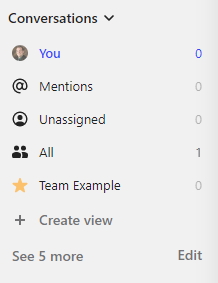For our use-case it's necessary that we have a high number of agents that can *NOT* see each-other's ongoing conversations.
After some testing, it seems like even a user with all of its permissions switched to "OFF" can still go to inbox > See More and gain access to the inbox channels of all the other users.
This is problematic for our use case, where the different agents are essentially "exhibitors" on a digital event (and therefore it would be very bad if they could "spy" on each-other's lead conversations).
How would you proceed?
Best answer by Eric Fitz
View original