Really appreciate any simple additions to help us get more use out of Intercom.
www.meddyteddy.com
Sincerely,
Meddy
Best answer by Titho
View originalReally appreciate any simple additions to help us get more use out of Intercom.
www.meddyteddy.com
Sincerely,
Meddy
Best answer by Titho
View original +1
+1
Hey @meddy I really like your website and the brand.
If I was going to make suggestions on Intercom, this is what they would be:
Otherwise, I think what you have is a solid start!
Hey @meddy , Definitely a lovely bears, totally love it.
Now let's move on Intercom.
1) Once a visitor opens your web-site, you are sending an automatic message.
This message sent as "badge" - that means that visitor needs to click Intercom circle and open messenger to see the message.

My first suggestion will be to change "badge" to a snippet, this is how this will look like:
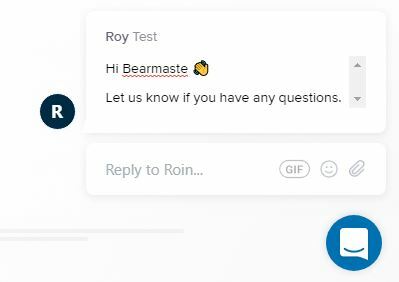
You can also use suggested replies there as well, like How much this cost? / Shipping and Delivery / Help with on-going order / Returns and etc...
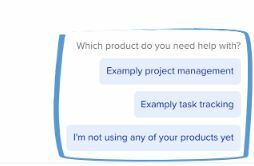
2) Install and set-up the Shopify app for Intercom - https://www.intercom.com/app-store/?app_package_code=shopify&search=shopify
Add the Shopify app inside the messenger;
Config Shopify app for the agent;
3) Make messenger good looking:
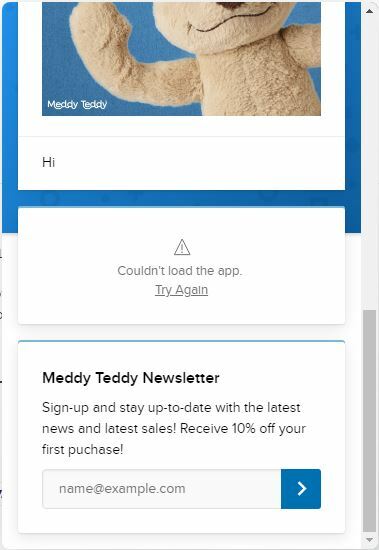
In my opinion there should be: Shopify App; Help Center searching; Last posts from the Blog; e-Mail subscribe box.
4) Monitor visitor's shopping cart, it's easy to build an integration that will monitor what the user currently has inside the shopping cart.
That will help you send more personalized messages and build a good customer experience.
5) Set-up automatic messages and send a survey when the user gets the package;
6) Set-up working hours
Bonus Tip: You don't have product catalog uploaded on Facebook, That's why re-targeting will not work properly 

If you have questions don't hesitate to ask
Hi Justin,
Thanks so much for your feedback! I will look into Statuspage and Leverage Operator.
Sincerely,
Tom
Hi Roy,
Thank you! Super tips. Lots to do! Much appreciated.
Sincerely,
Tom
Keep us updated, how is your set-up going? Can we help you with anything? 🧸
 +3
+3
Few things,
Otherwise the other responses cover the business run element. Good luck.
Hi Titho,
Thank you very much for you feedback!
Sincerely,
Meddy
Hi Roy,
Can you help with set-up?
Sincerely,
Tom
Already have an account? Login
No account yet? Create an account
Enter your username or e-mail address. We'll send you an e-mail with instructions to reset your password.