So I have a URL that ends in "/documents" and I set up my Tour and it works with the universal link (Use your tour everywhere), but not when someone first arrives at that URL.
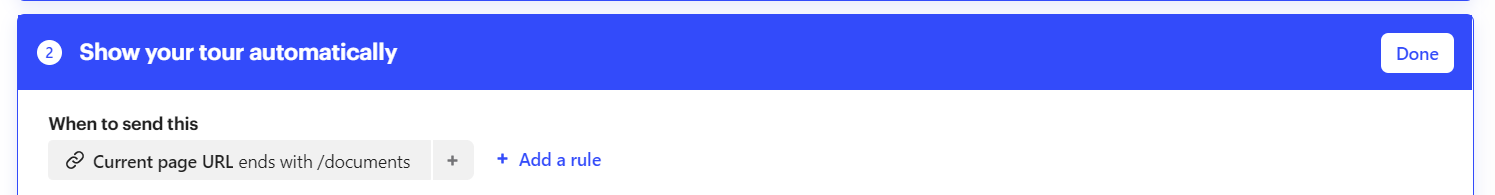
Best answer by Roy
View originalSo I have a URL that ends in "/documents" and I set up my Tour and it works with the universal link (Use your tour everywhere), but not when someone first arrives at that URL.
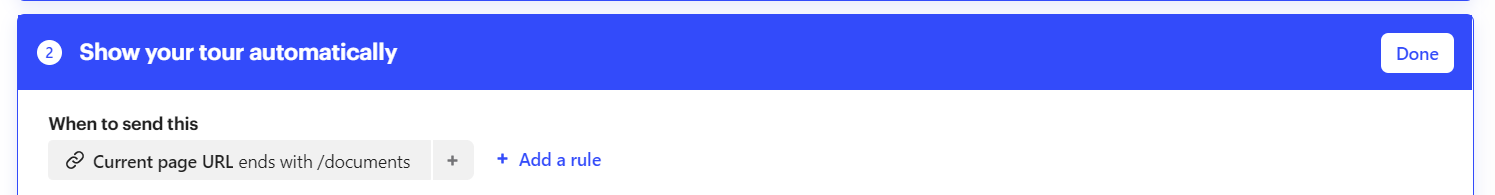
Best answer by Roy
View originalHey @pedro h , I don't fully get it but can you just try change "ends with" to "is" (please see the screenshot).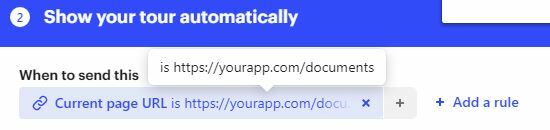
Hey @pedro h, something that has worked really well in Show your tour automatically is setting up two URL filters -
Current page url contains 'yourapp' and Current page url contains '/documents', as starts with/ends with does not have a high success rate.
Yeah, I tried both and it still doesn't show. :T
Hey Pedro, is your Tour targeted at the correct customer type? (i.e. users, leads etc.)
Another question - does your Tour show up on a page refresh?
Yeah, to a test user, attached. No, I refreshed couple of times, wait a day, try it with a new user, none.
@pedro h , In your case the best way to fix it ASAP to contact Intercom support via Messenger.
It's a difficult case and without knowing a website or platform URL - it's hard to find what's wrong.
I got lots of replies, but no fine resolution. Maybe I'm missing the basics but I found Intercom extremely hard to use.
Already have an account? Login
No account yet? Create an account
Enter your username or e-mail address. We'll send you an e-mail with instructions to reset your password.