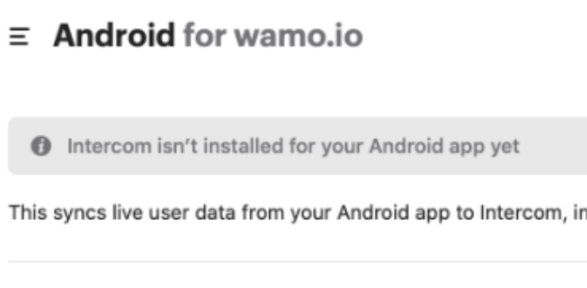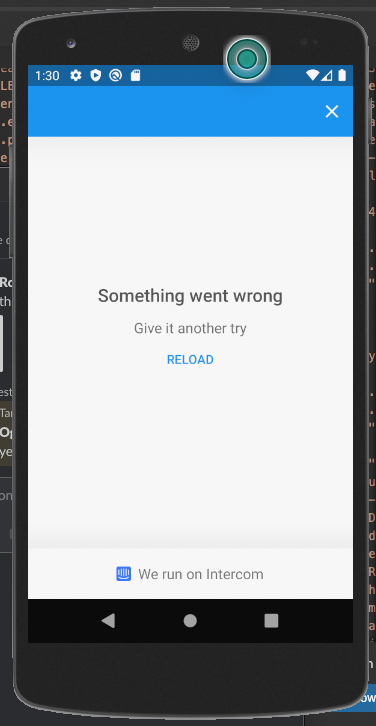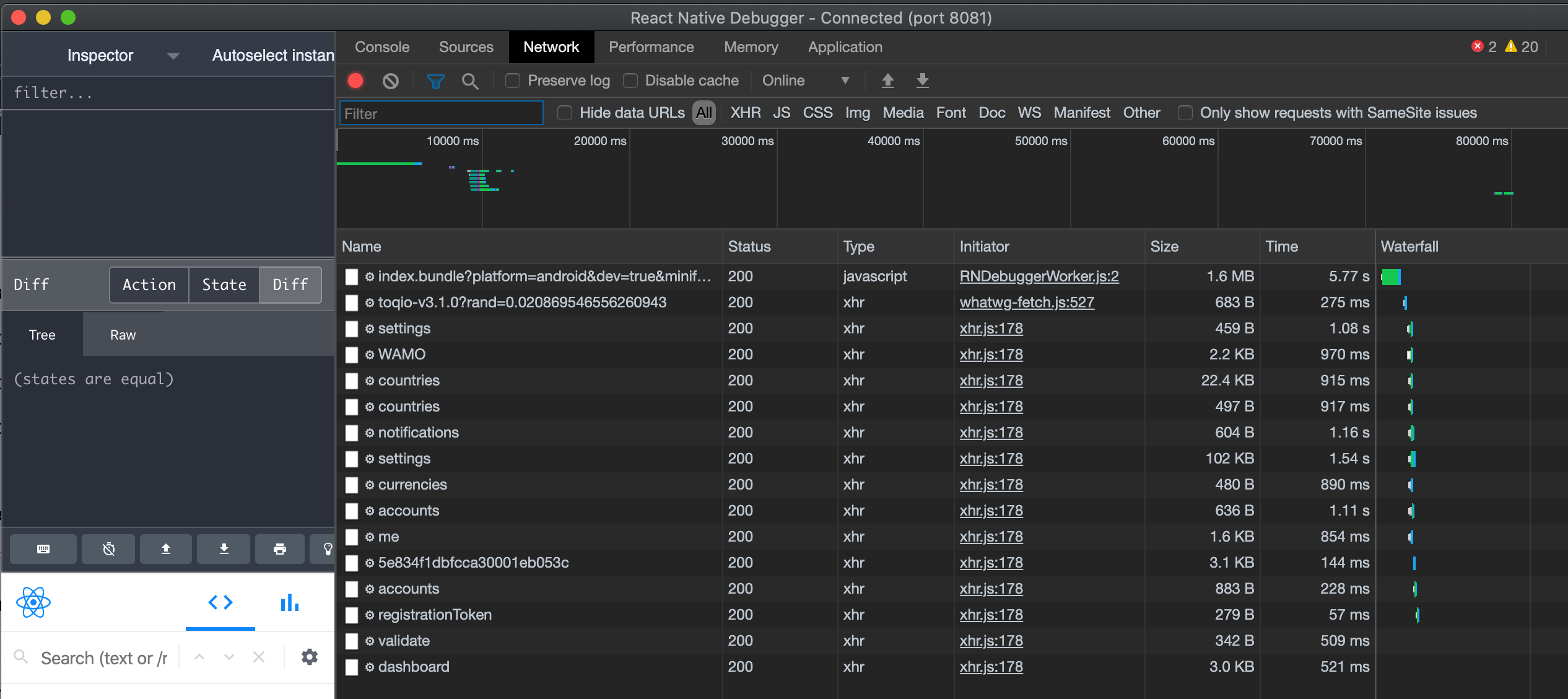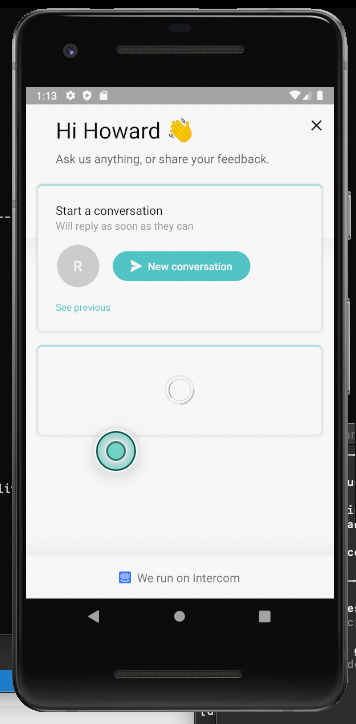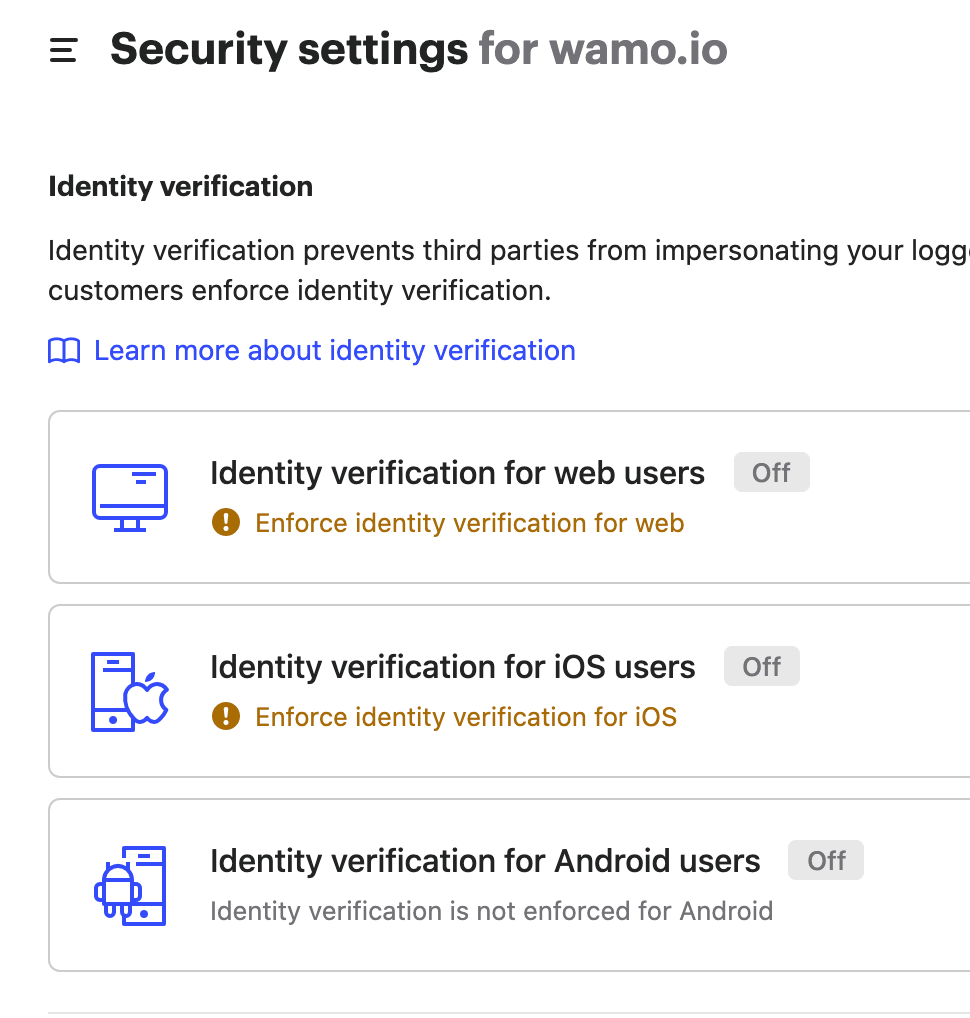In INTERCOM iuas7kkt we are unable to connect to INTERCOM from Android apps, we dont have this problem with Web or iOS. We see a difference here, in settings/security. What we are missing in Android, please? Kind regards. https://app.intercom.com/a/apps/iuas7kkt/settings/security/p>
Best answer by Eric Fitz
View original
 .
.