How do I move one of my existing outbound messages into a Series?
Best answer by Lisa B11
View originalHow do I move one of my existing outbound messages into a Series?
Best answer by Lisa B11
View originalWhen building a Series, you can select Copy existing messages in series from the More drop-down menu: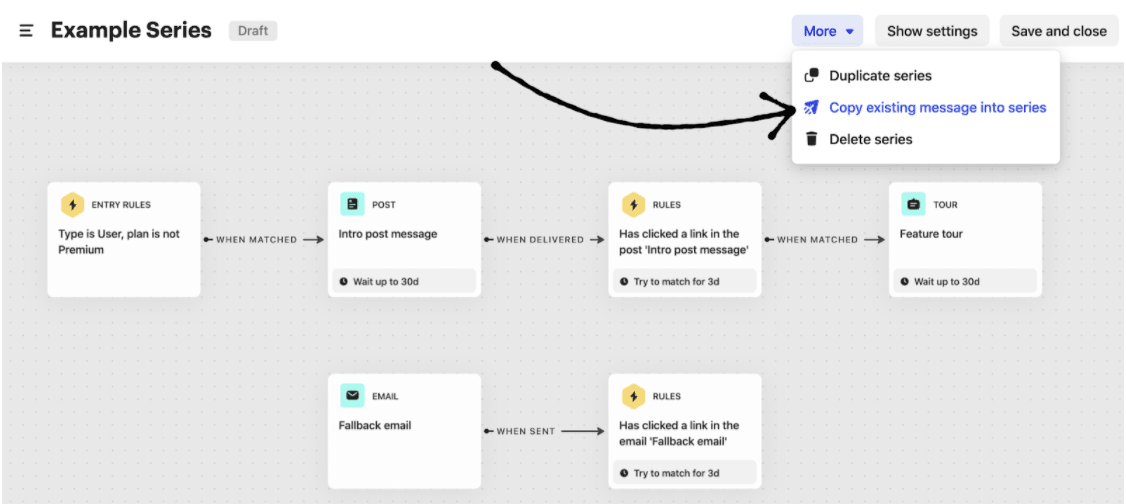
Then, select the message you want to copy from the list:
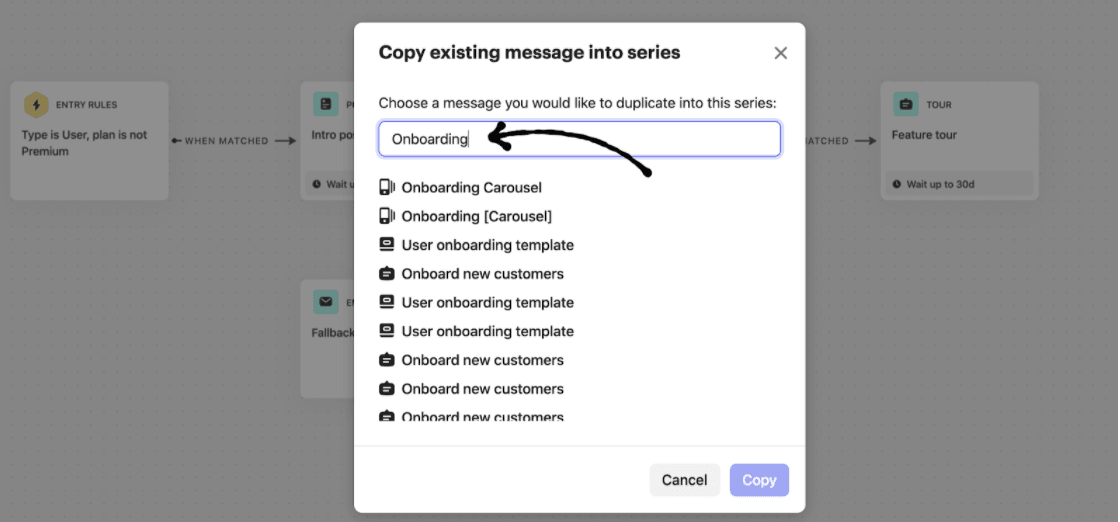
Your message will then be copied, with its filters added as a Rules block:
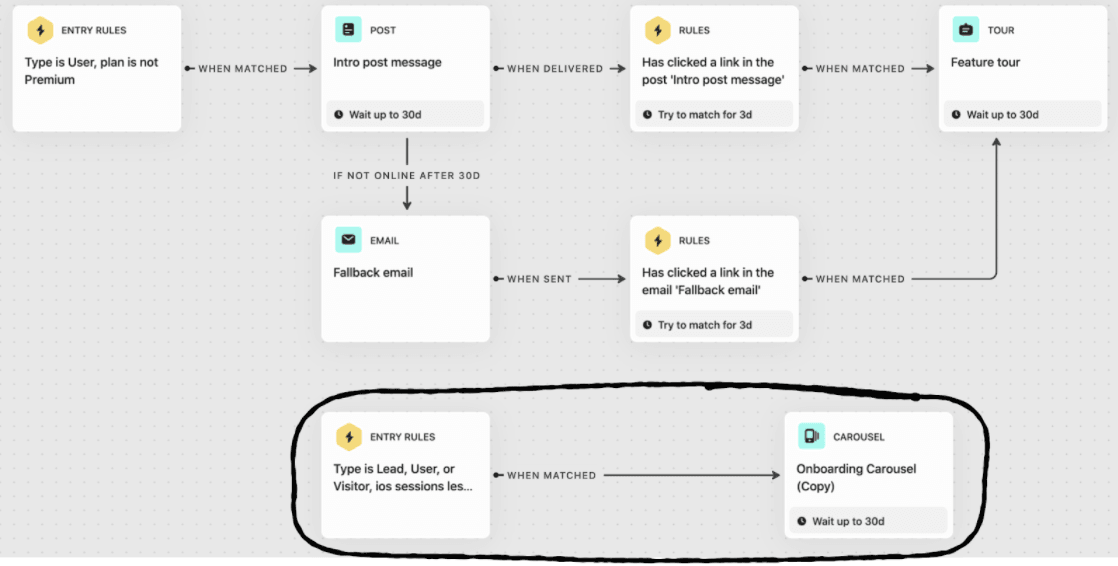
Hello
How do I make this feature appear in the More menu on my series? Right now it's not there:
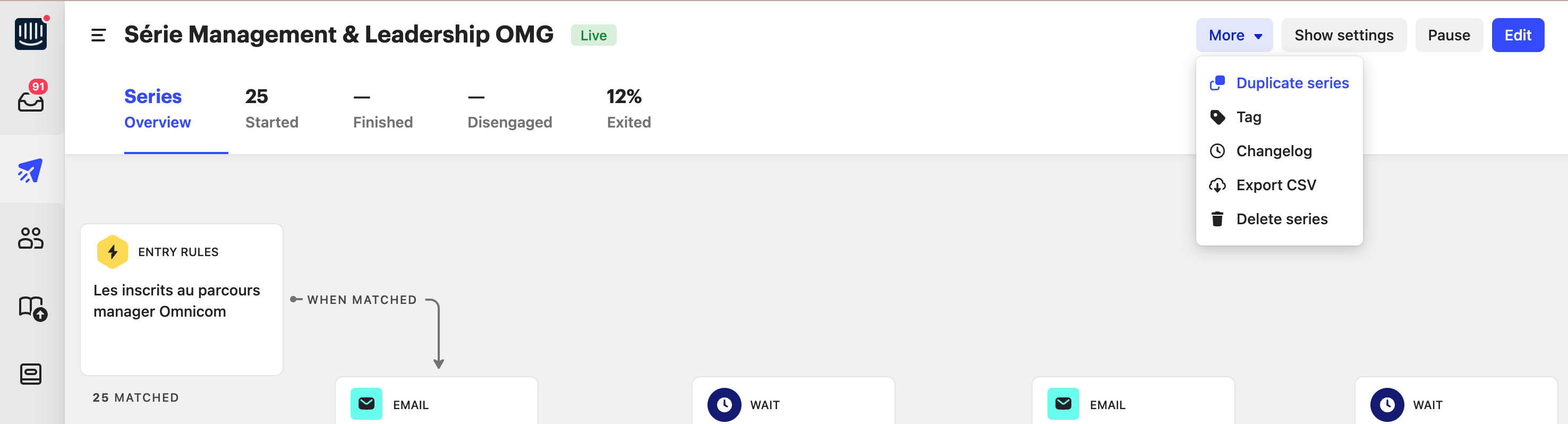 thank you
thank you
Hey @virginie b 👋
It looks like you are not currently in Edit mode, you'd need to select Edit mode and then the option to Copy existing message into Series option will appear 🙌
Already have an account? Login
No account yet? Create an account
Enter your username or e-mail address. We'll send you an e-mail with instructions to reset your password.