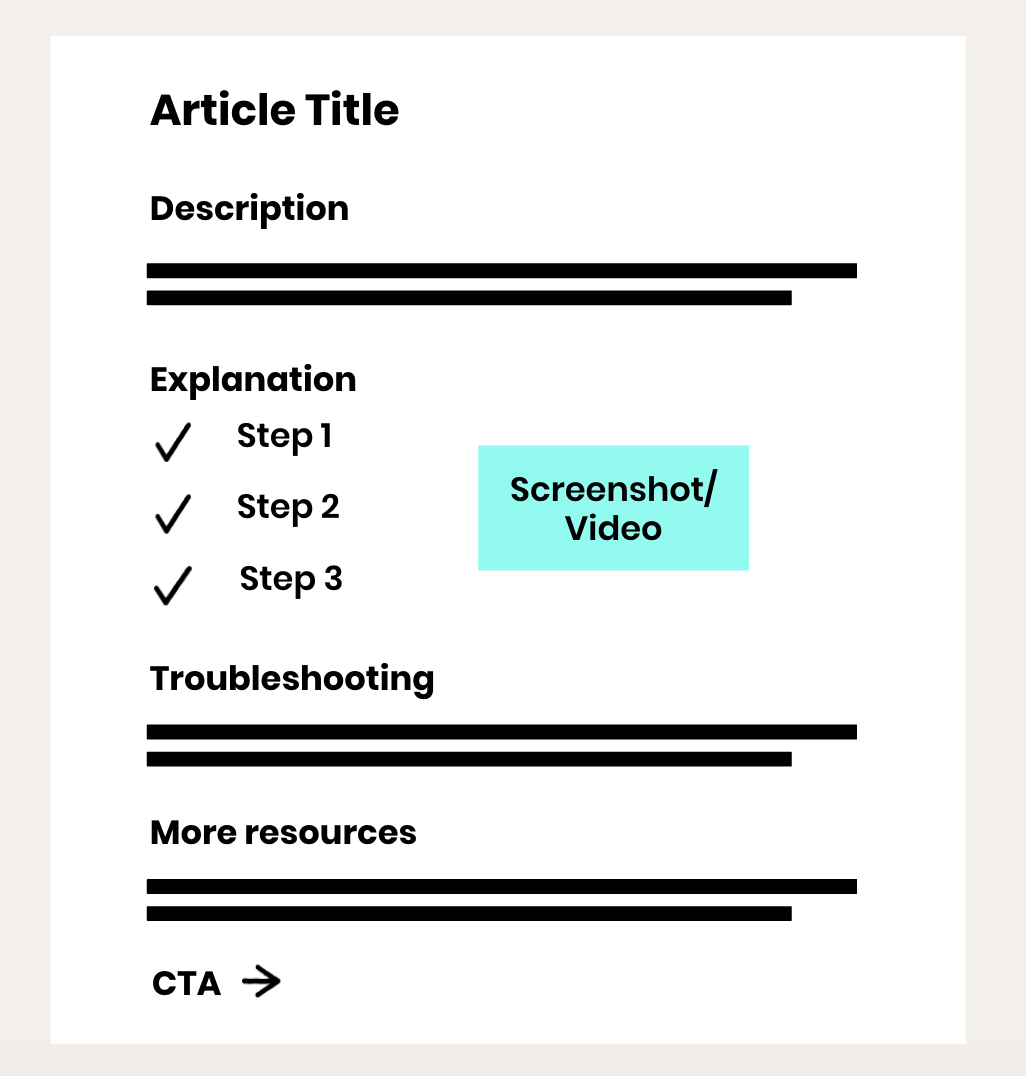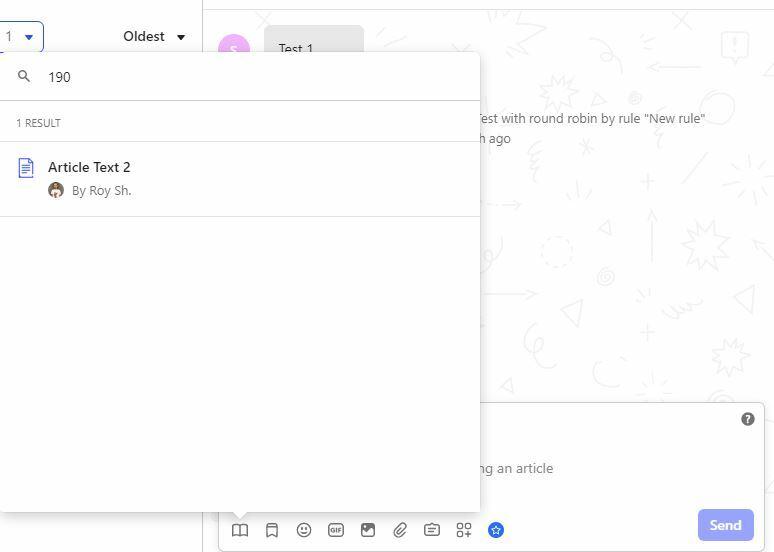Is there any function for tagging articles? We're updating designs, and want to edit/retire certain articles after the designs are complete and rolled out. Collections doesn't quite cover this, as the collection would be "things to edit later."
For example, we'd like to have the usual collections like "getting started" and "troubleshooting" – there are articles that would be in both of those collections that we know we will need to edit, and instead of going through all our articles, we'd like to find them quickly, edit, and be done.
I'm a n00b to intercom, but the searching I've done, I can't really see a great way to do it, unless we "self tag" by adding a code in the articles themselves that we can search (if the search is a meta search, that is. I presume an admin can do a meta search). Thanks!
Best answer by Roy
View original