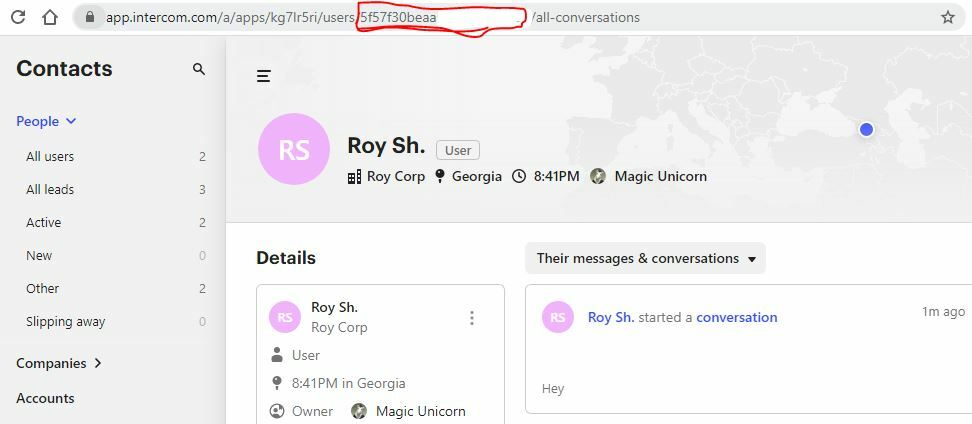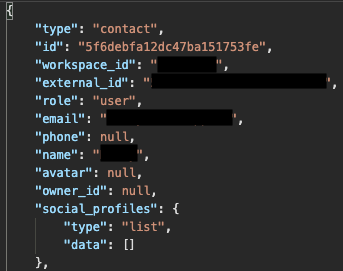Hi! I'm trying to create a conversation on behalf of a newly created contact via a POST Request to `/conversations`, but continue to run into a 404 "user not found" error.
I can retrieve the contact info from the `/contacts/` endpoint, so was expecting to be able to use the "id" or "external_id" to create a conversation for that same user.
Any recommendations would be appreciated
Best answer by Roy
View original