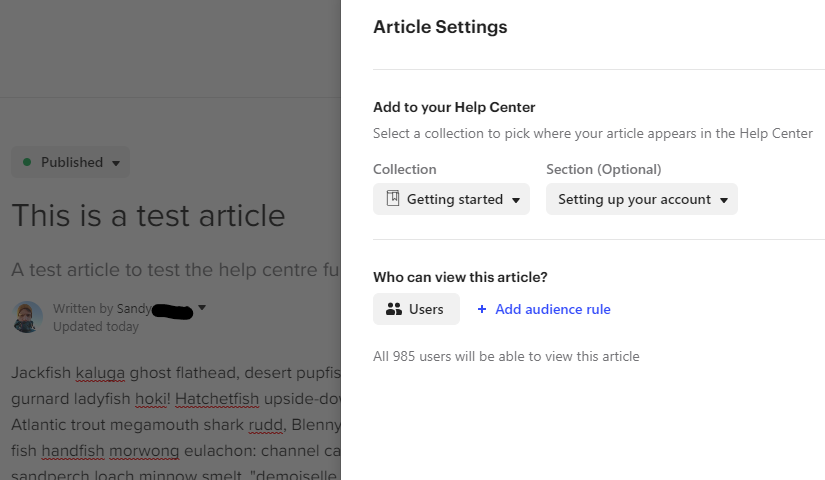Hi, I have some restricted articles that is only visible to a group of users. User authentication is working in messager, but if I suggest them to go to those restricted articles, they will be redirected to the Help Center website, and Help Center doesn't recognize them as users, thus will block their access. What do I need to do for Help Center to identify my users as users?
Best answer by Roy
View original