I received a security alert from Google Play Console when I uploaded a recent app build. The issue is caused by:
io.intercom.android.sdk.utilities.IntentUtils.safelyOpenIntent
Attached is a screenshot showing the issue.
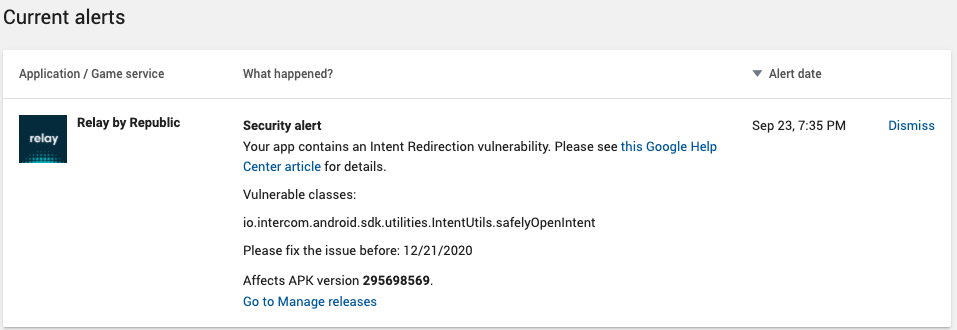
Best answer by Anonymous
View original
