Undo added massive tags to all users: Hello, i need help, how i can you undo my last operation? added massive tags to all users?
Best answer by Roy
View originalUndo added massive tags to all users: Hello, i need help, how i can you undo my last operation? added massive tags to all users?
Best answer by Roy
View originalHello @sebastian o , there is no option to undo last operations or untag users in Bulk.
You can delete this Tag or use API to untag contacts.
I have a lot of contacts, I am not able to do it manually.
When adding tags, if the contact already had a tag added, was it written? or added? and now has two? I don't want to lose tags history.
I have a backup in csv file, e-mail and tags, can I only import tags for my contacts? is there any salvation in this situation?
Can I use API to select the last tags that have been added to contacts and remove them?
Hey @sebastian o 👋
In terms of figuring out the last tag applied to users and removing it, the API can’t untag in that exact way. There are a few potential solutions, though.
If there are no users who you want to keep tagged with this tag, then you can simply delete it in your People and Company tags.
If there are users that you want to keep tagged with this tag, we do have a workaround you might find helpful--but it will require a few more steps. In this example, I'm going to refer to the tag that needs to be removed as tag x.
You could also get the entire list of contacts here and then remove each contact from being tagged. The only additional information you'd need to make that work would be the tag_id which they can find by getting all tags and searching for that tag by name so you can get the id.
Hope this helps 😊
Ok, I think I understand, but I'm just worried about the last entry of the howto of the import, please explain how to prevent this from happening
If you leave a field blank when updating existing columns, it will result in overwriting values to unknown
in short how would i do it:
1. Extract addresses from the backup for each tag, the csv file contains
e-mail, name, tag
2. I delete tags in intercome that have been added for all
3.Imports each customer group per tag and I select it when importing
The only question is, how do you prevent some other data from being written for existing records?
What I did was I created a series where the entry rule was "tag is ..." and then the next action was to remove the same tag (I added a 1 min wait just in case): 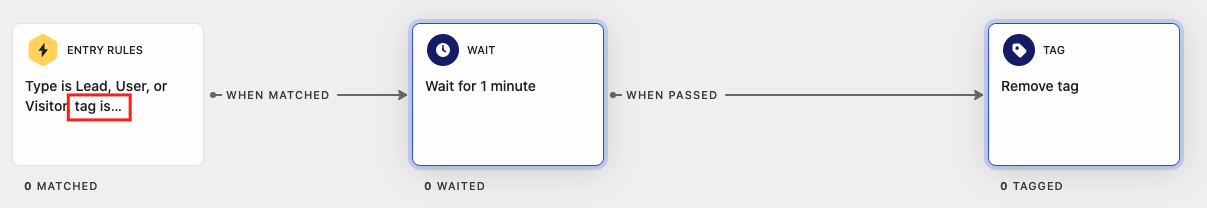
Already have an account? Login
No account yet? Create an account
Enter your username or e-mail address. We'll send you an e-mail with instructions to reset your password.