Ive been struggling with this for the past few months and seems no one can assist me with a permanent solution
Best answer by Eric Fitz
View originalIve been struggling with this for the past few months and seems no one can assist me with a permanent solution
Best answer by Eric Fitz
View originalHey @user388, if you're copying and pasting HTML from another source directly into Intercom, it's likely that it contains some components that aren't supported by our HTML composer, which is why you're seeing this message.
Can you confirm that the HTML you've added only contains elements that we support, as outlined in our guide on writing HTML emails in Intercom?
If the answer to that question is "yes", I'd recommend posting the HTML you're using in this thread, so that the community can review it with you and help you identify any aspects which might be throwing this error.
Hi Eric, the html is too long for me to post on this thread. Is there anyway that i could maybe attach the file containing the html code?
Hey @user388, you sure can, just click on this button in the Write an answer section in this thread to attach a file.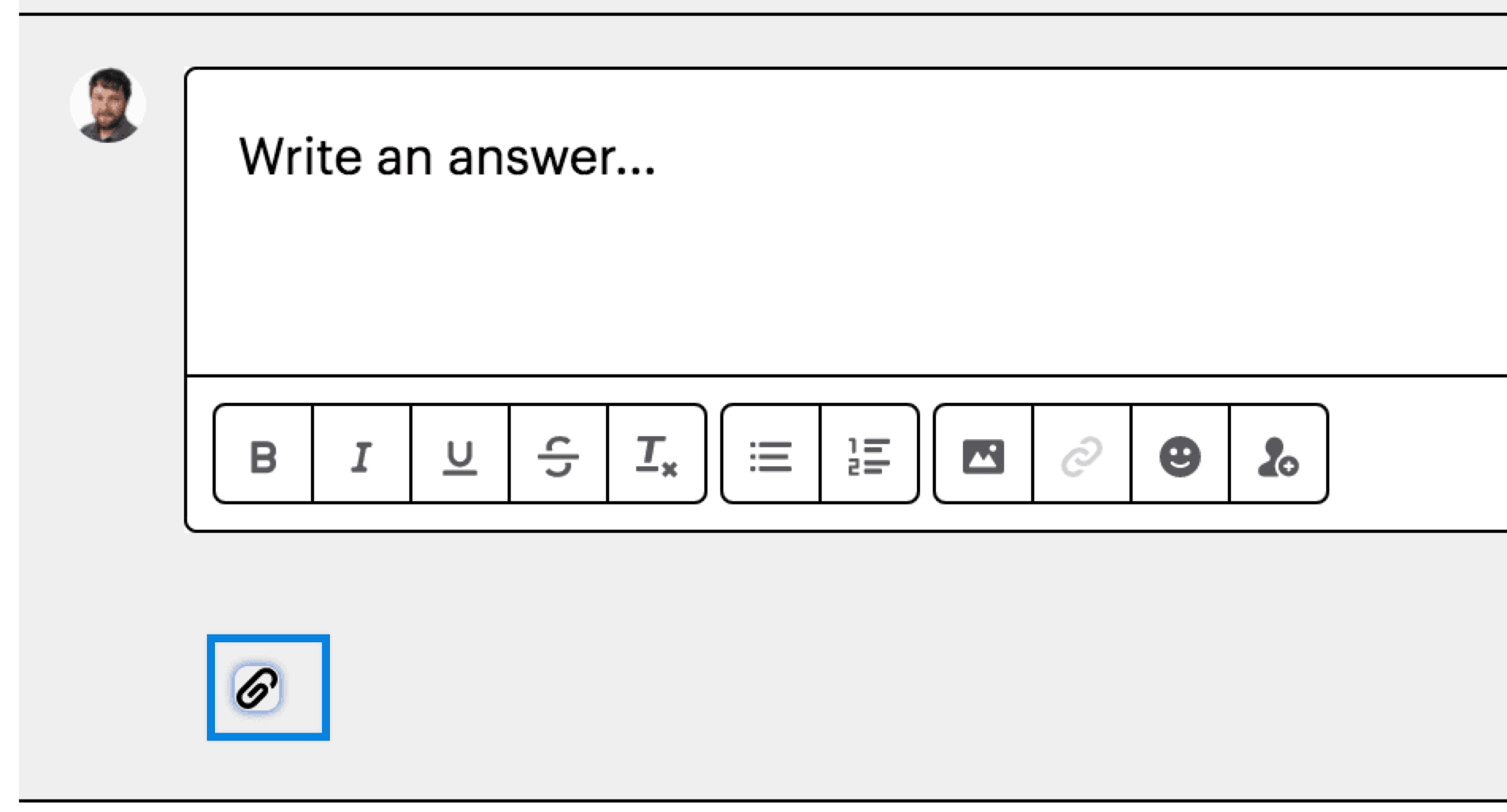
Already have an account? Login
No account yet? Create an account
Enter your username or e-mail address. We'll send you an e-mail with instructions to reset your password.