Hi!
I would like to know if it's possible to add some keywords or hashtags within Help Center articles that they can be found more easily. I'd be happy to hear any other trick to increase the visibility and efficiency of articles in the way that they are found.
Thanks in advance!
J.
Best answer by Kevin Bendixen
View original


 )
)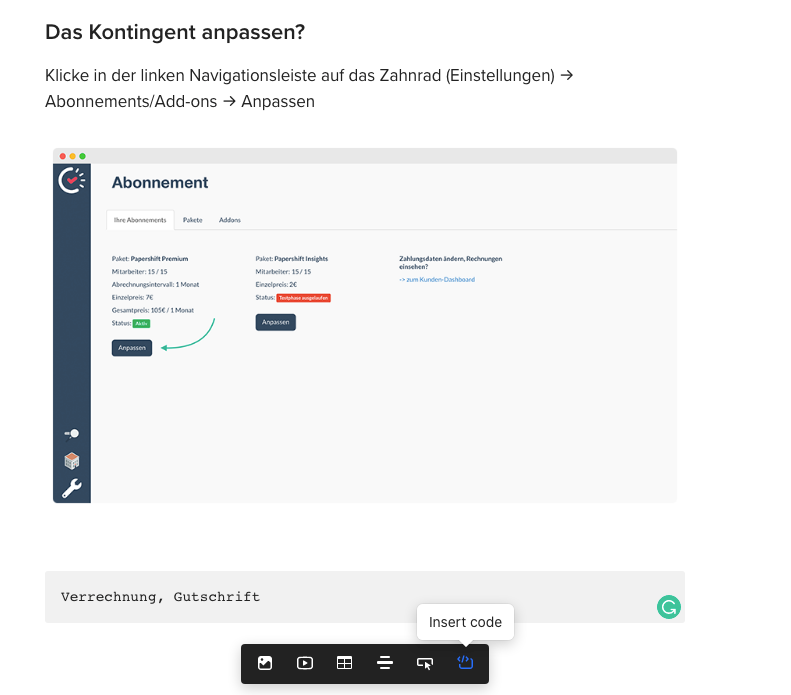 An example would be this article:
An example would be this article: