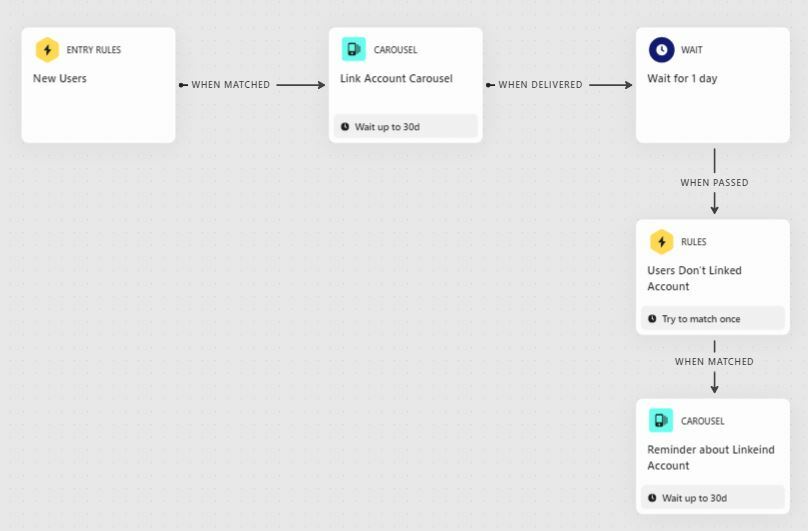I have set live a mobile carousel as an education screen for a section of my app.
When a user clicks on the screen, they are shown an overview of the screen and what they need to do to make the most of it (its a finance app so this includes linking an account)
Currently the carousel plays when a user first clicks to the screen but when they have 'completed' the carousel it doesnt show again (even if they still match the rules).
I want to show this carousel to all users who haven't completed the goal (link an account) regardless of whether they have completed it before.
Any tips?
Best answer by Roy
View original