Hello, I want to set rules based on user segment.
For example, as a scheduling app, if someone has not scheduled their first meeting, I want to direct them to a re-engagement email sequence. Otherwise, they can progress.
Here's my question: if I don't set any rules (because meetings are not associated with a URL or time on a page), can I use the "Who will proceed" section to target the user segment we to proceed, will that group progress? Additionally, will users who don't fit that parameter be considered "not matched" and proceed accordingly?
I've attached a screenshot demonstrating the concept.
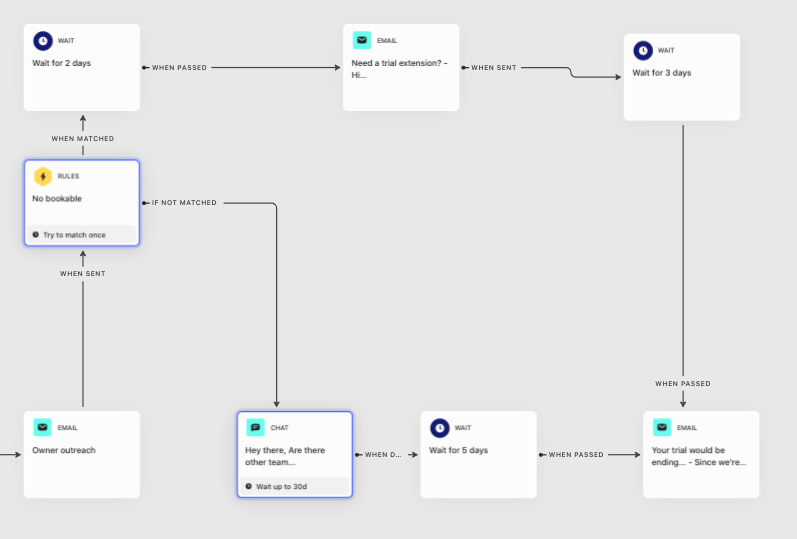
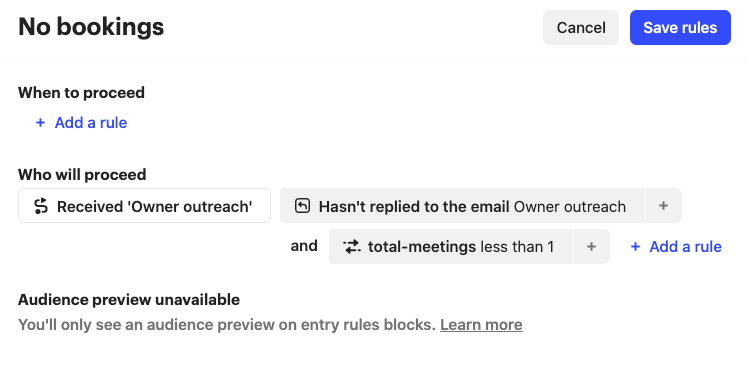
Best answer by Roy
View original

