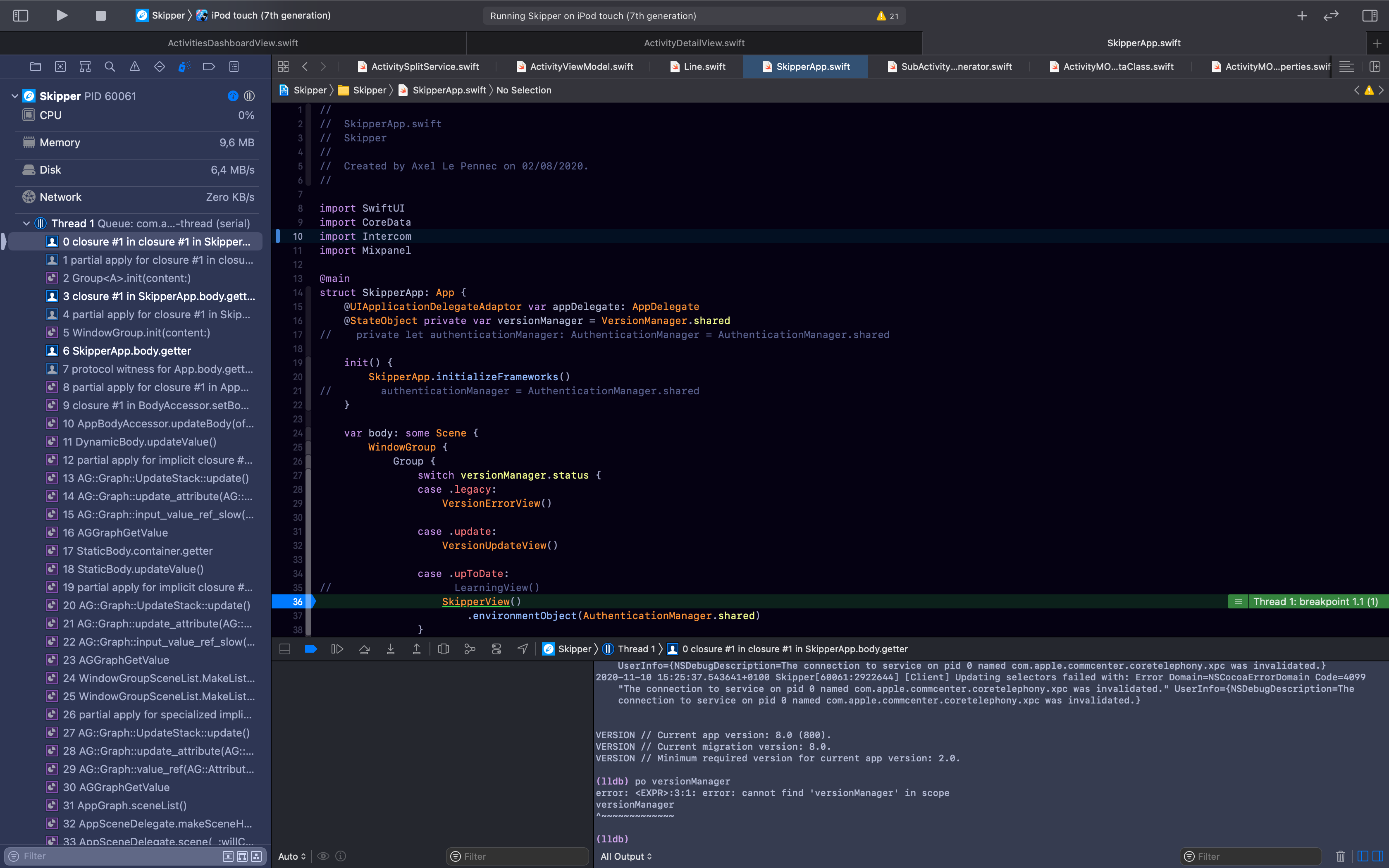Hello
I’m using the SDK 8.0 on iOS (Swift)
But as soon as I import the SDK, I don’t see any variable anymore in the debug area of Xcode. It’s empty.
When I type the po command in the debugger, the variables are not printed.
Can you help please?
Best answer by Eric Fitz
View original

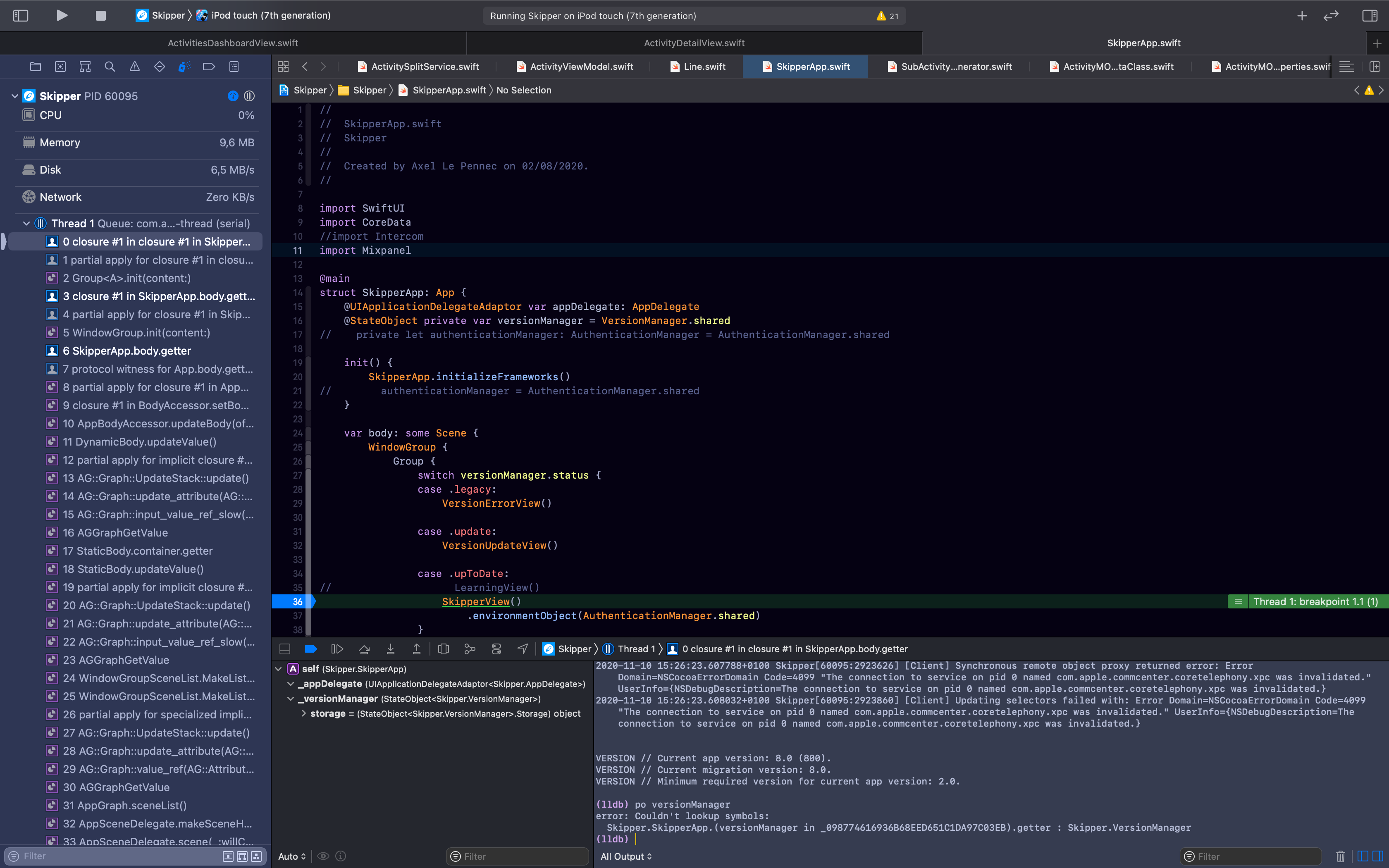 With #import Intercom
With #import Intercom