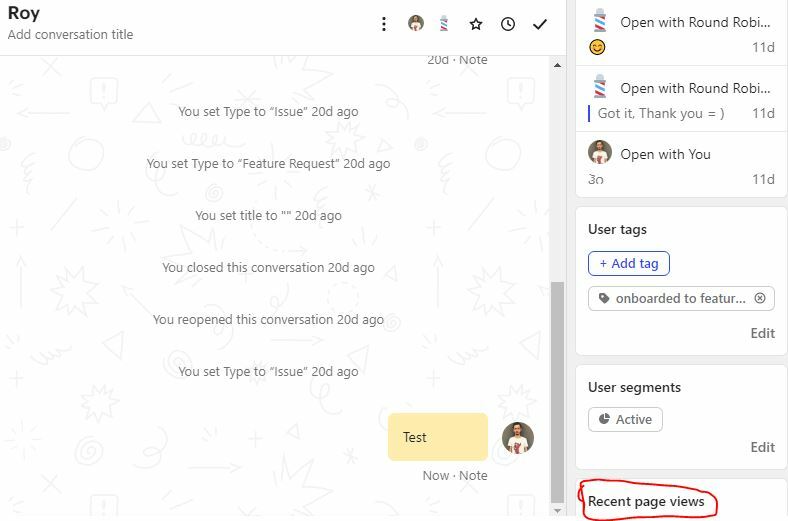Hi All! I'm trying to create a button that starts a tour via the Intercom('startTour', 123); method. How can I test this without having to deploy to production first? Currently I'm only getting a 403 'This domain has not been whitelisted for the Intercom app defined in the JavaScript snippet.' I've added both 0.0.0.0 and 127.0.0.1 to my trusted sites
Best answer by Roy
View original