We'd like to start assigning each lead a status of "warm" or "cool" based on triggers such as "Clicked a link in the last 7 days" and "Opened email" etc.
I'd like this to then populate as an attribute for each user (as shown in the screenshot), and show up in the qualification menu. Is this possible? I can't find anywhere to set it up if so. We could tag them but I'd like this status to be real time and update e.g. if they've been tagged as Cool, but then click a link, they will be tagged as both Warm and Cool which isn't super helpful.
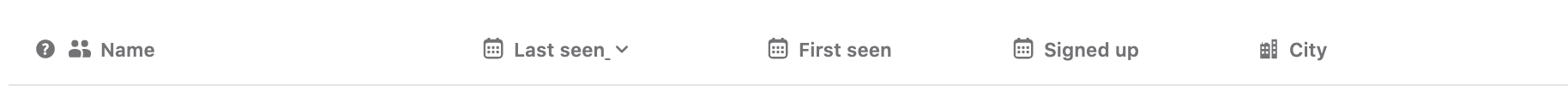
Best answer by Roy
View original



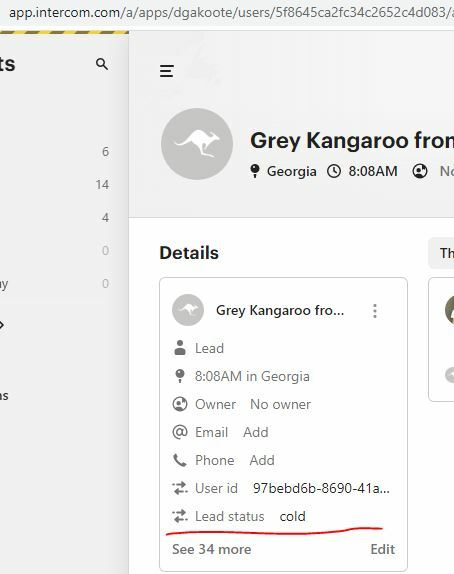 💬 Just let me know if there still questions left, happy to help.
💬 Just let me know if there still questions left, happy to help.