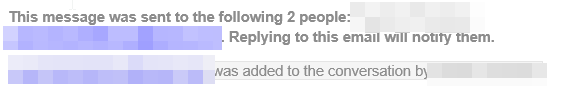 I want to use Intercom for supporting our customers via email. We have set up email forwarding. We have noticed that sometimes replies from Intercom to emails get a message added as per this screenshot.
I want to use Intercom for supporting our customers via email. We have set up email forwarding. We have noticed that sometimes replies from Intercom to emails get a message added as per this screenshot.
Anyway to disable this? It leads to a confusing email thread for the customer.
Also wondering if anyone has a good workflow for forwarding individual emails to Intercom. For example, where a user sends a query to the email inbox of an individual support adviser, how can we make sure this is added to intercom?
Best answer by Teodora
View original