We utilize the Jira/Intercom integration to connect our Development team with our Customer Service inquiries. We'd like to see how many conversations are linked to a certain Jira ticket or even just linked to tickets in general. Has anyone found a simple way to do this?
Best answer by Roy
View original


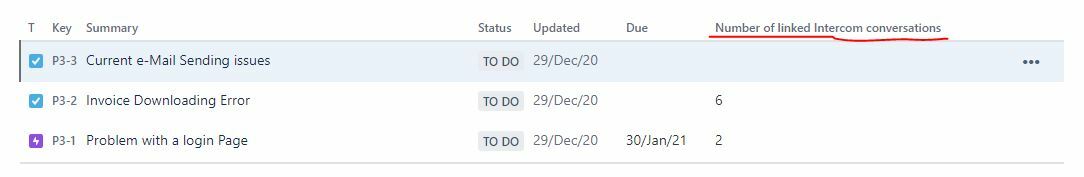
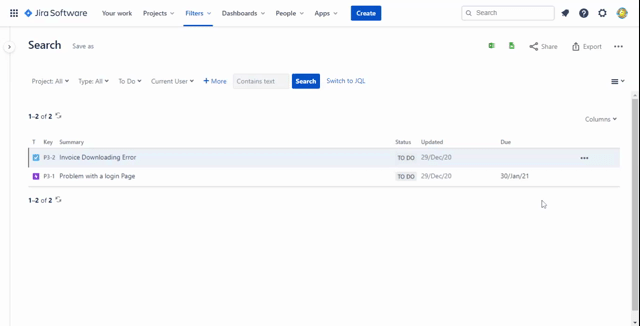 Wishing you a very Happy New Year 🎅🎄
Wishing you a very Happy New Year 🎅🎄