I'd like to make sure the pic from the settings https://prnt.sc/wc755eshows up in the email instead of the default placeholder https://prnt.sc/wc764y/p>
Is that possible?
Best answer by Roy
View originalI'd like to make sure the pic from the settings https://prnt.sc/wc755eshows up in the email instead of the default placeholder https://prnt.sc/wc764y/p>
Is that possible?
Best answer by Roy
View originalHello @vladimir m , Yes it's possible if you are using a Google Workspace.
If you are using Google Workspace, go to Intercom settings -> Outbound -> Addresses & domains and select the following settings:
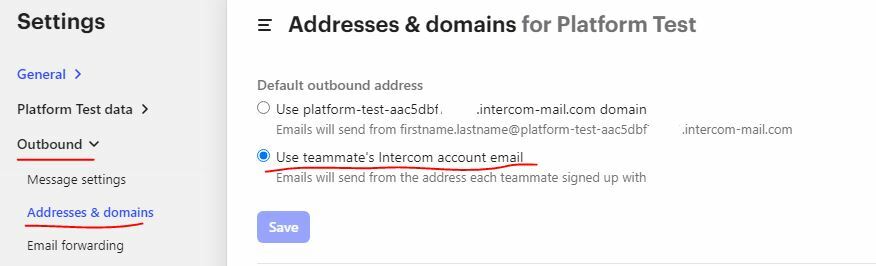 Once you select a teammate's Intercom account e-mail, e-mail's will send from youremail@yourcompany.com (Instead of firstname.lastname@APPID.intercom-mail.com).
Once you select a teammate's Intercom account e-mail, e-mail's will send from youremail@yourcompany.com (Instead of firstname.lastname@APPID.intercom-mail.com).
Keep in mind that Google will catch your Picture from your Gmail profile.
Hope this helps @vladimir m , Let me know if you have any further questions.
🎅 Wishing you a very Happy New Year.
Hey, Roy,
Thank you so much for this response.
That's extremely helpful.
Are there any possible downsides when sending with this option enabled as opposed to the first one?
I mean, will this impact deliverability in any way, etc....
@vladimir m , On the opposite, that reduces the chances that your e-mail goes to the Spam or Promotion folder.
What about the deliverability, it's sending from the Intercom service - just like the first choice.
You can also send via addresses like - noreply@company.com; marketing@company.com and etc...
More information on that can be found here.
Thank you so much, Roy,
I really appreciate your advice.
Already have an account? Login
No account yet? Create an account
Enter your username or e-mail address. We'll send you an e-mail with instructions to reset your password.