Hey all! I am using Kajabi to identify logged in / logged out users. That is about it. However, i want to tag them as they come in and this needs to be done on Zapier but I cannot get it to work properly. Can someone possibly help?
Best answer by Roy
View original


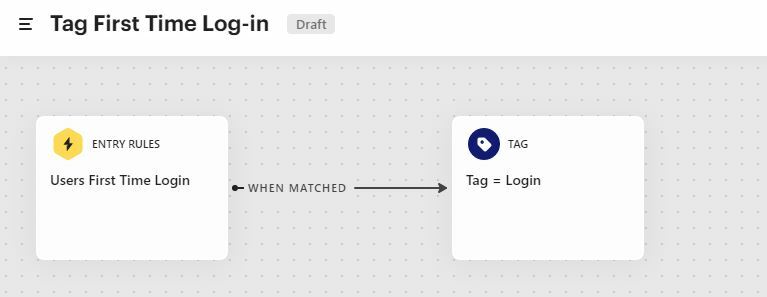 Entry Rule:
Entry Rule: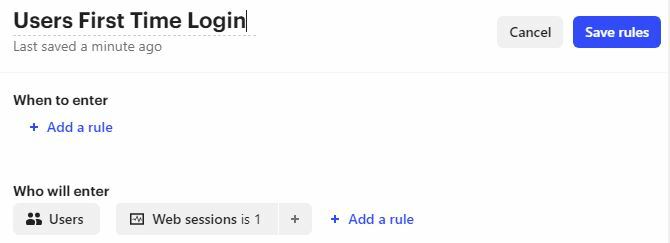 Let me know if you have any questions. Happy to help.
Let me know if you have any questions. Happy to help.