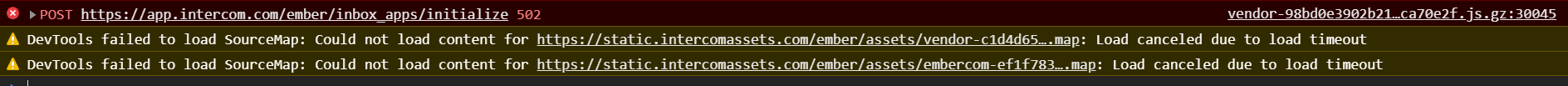I created an intercom app and installed it on my workspace. The app working well in inbox. However on the right side, I am getting an error like the given screenshot
Something went wrong If this problem persists, try contacting the developer of this app for help and support . Can you please help me as to why this error occurs and what do i need to do to fix this.?