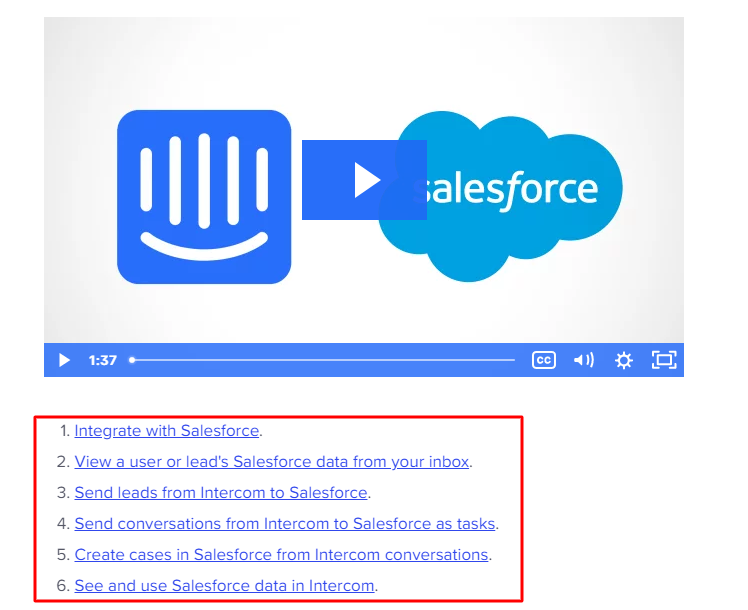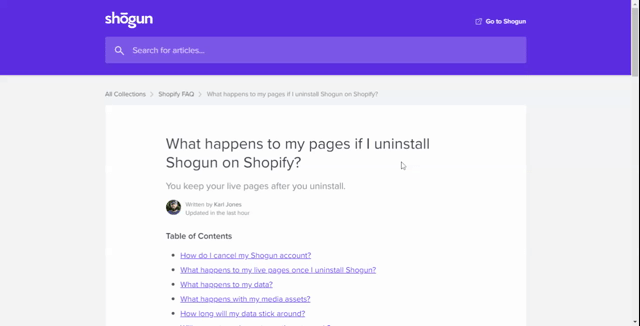When using anchors you can't seem to be able to add just the anchor as a link "#example-example" without Intercom adding "https://" in front of it and rendering the anchor useless. Any way around this?
A workaround is to use the full URL but this means that for every link it sends visitors to a new window, which is not great.
Best answer by Roy
View original