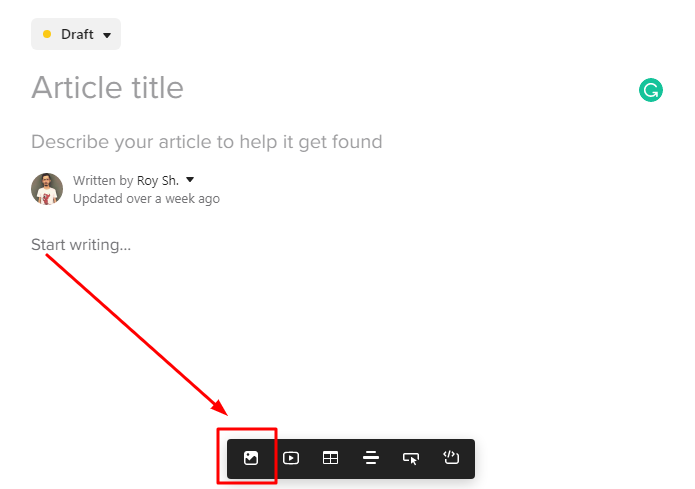Hi everyone,
We're currently using Elevio where our knowledge base is hoted (help.subbly.co). We'd like to migrate the existing KB over to Intercom for a more streamlined solution when handling regular day to day support.
Q's:
- What is the painless way of transferring the entire KB over to Intercom? Is there a way of importing the articles in the form of CSV or any other method? I tried the scraping tool in the past and it worked on only a handful of articles...
- Does Intercom provides the stats about most common searches and, more specifically, empty searches within given time period? Is that information readily available (like suggestions which articles to add?).
- Are we able to add keywords to the Intercom articles?
- I read somewhere that images need to be hosted elsewhere, is there no way to simply upload pictures/screenshots directly to the article when writing one?
- Does related articles bot (suggestions) come with a regular Articles app with Intercom? I'm specifically looking into possibility of adding suggested/related articles to each article so customers can continue reading through the rest of the KB?
- What are the possibilities of structuring the KB at all on Intercom? We're specifically looking to build two different branches (KB vs. Help Center). Is this possible to build 2 completely separate pages and to keep them apart?
Looking forward to the answers.
Best answer by Roy
View original



 The best way will be to copy one by one and insert them into Intercom.
The best way will be to copy one by one and insert them into Intercom.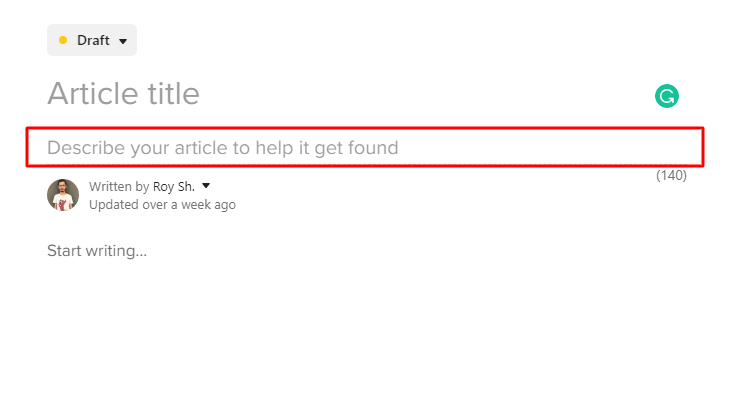 "Write a short article description to summarize what the article covers. This shows up in your Help Center below the article title and in search results. Again, include words people are likely to search for to make it easier for them to find."
"Write a short article description to summarize what the article covers. This shows up in your Help Center below the article title and in search results. Again, include words people are likely to search for to make it easier for them to find."