The count is visible but can we drill down to identify who they are?
My Series about re-engagement is complex with multiple messages spaced out over time and I'd love to be able to evaluate who the users are that matched the (re-login) rule that's tailing each message.
Best answer by Eric Fitz
View original




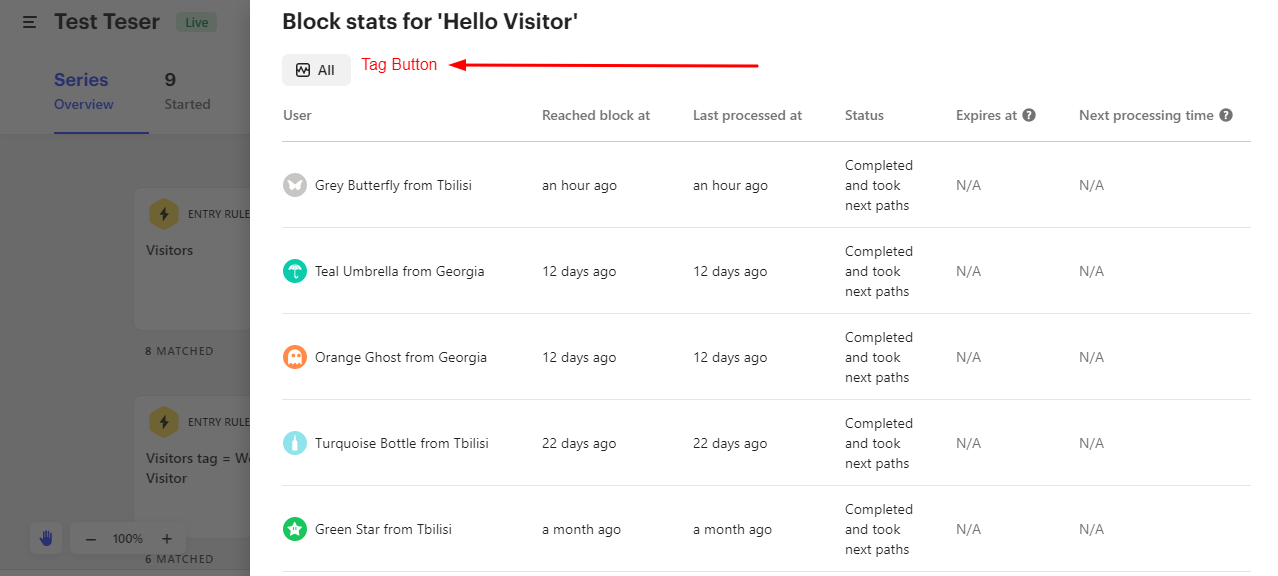
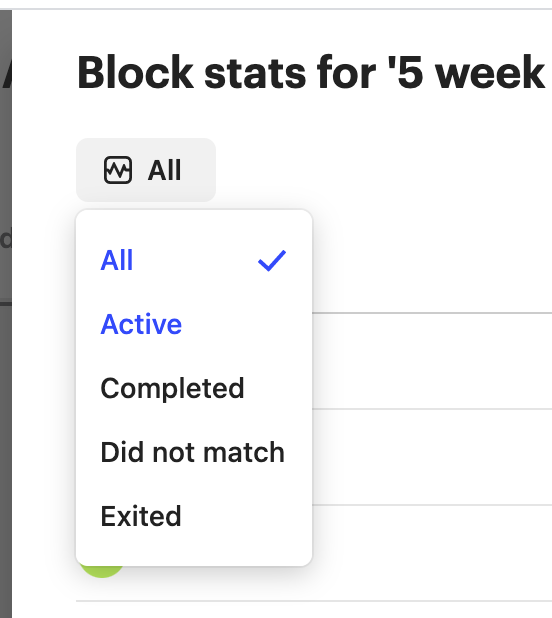 Also, I'd love to better understand how categorization is done (especially, 'Exited' has me confused. Exited Series or this particular block?)
Also, I'd love to better understand how categorization is done (especially, 'Exited' has me confused. Exited Series or this particular block?)