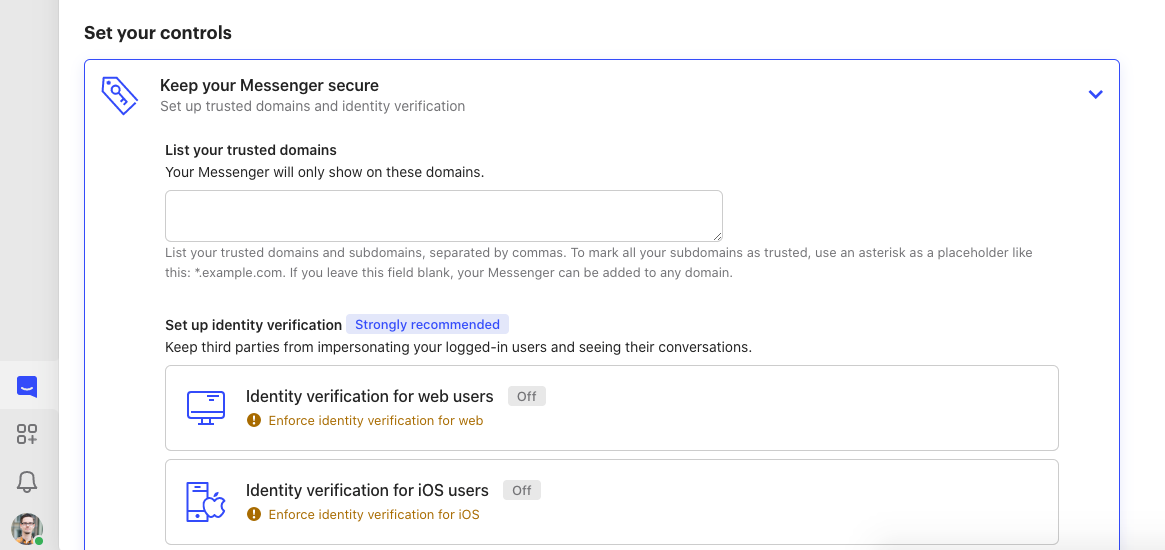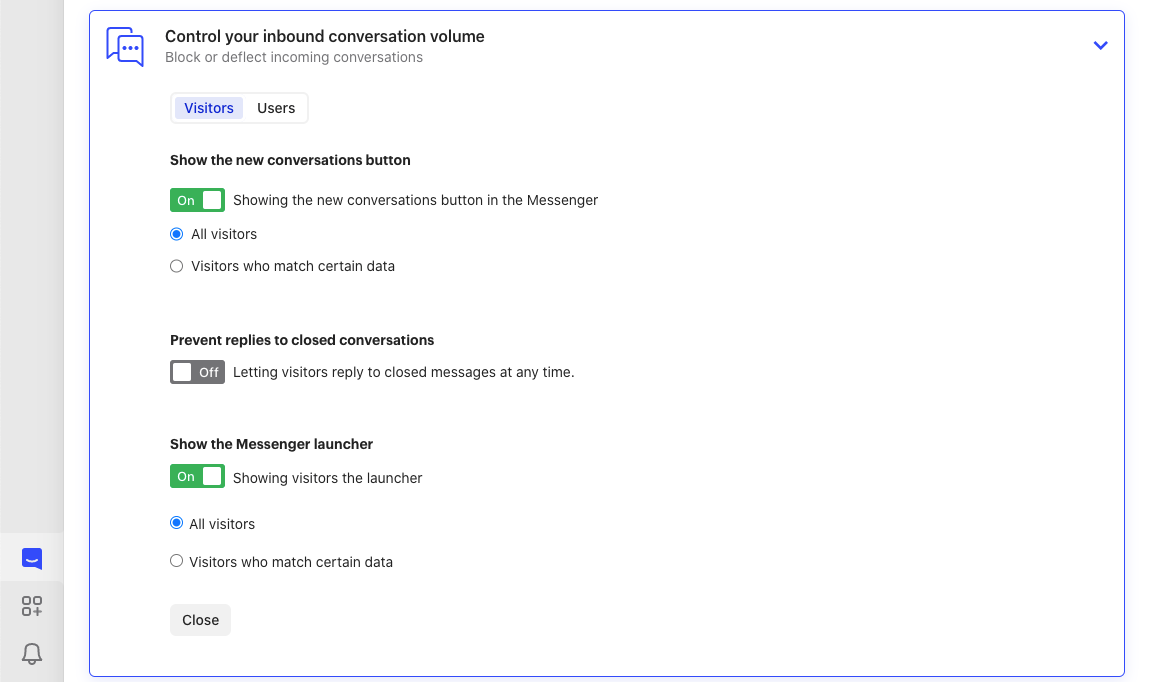The specific problem I am trying to solve is as follows:
I have an application log in page where I do not want the intercom widget to be present for any user. Then after that user has logged in, depending on their predefined role permissions, intercom should either presented or hidden.
Admin users should be able to see the intercom widget.
Customer users should not be able to see the intercom widget.
Any assistance to help resolve this would be greatly appreciated!
Best answer by Kevin Bendixen
View original