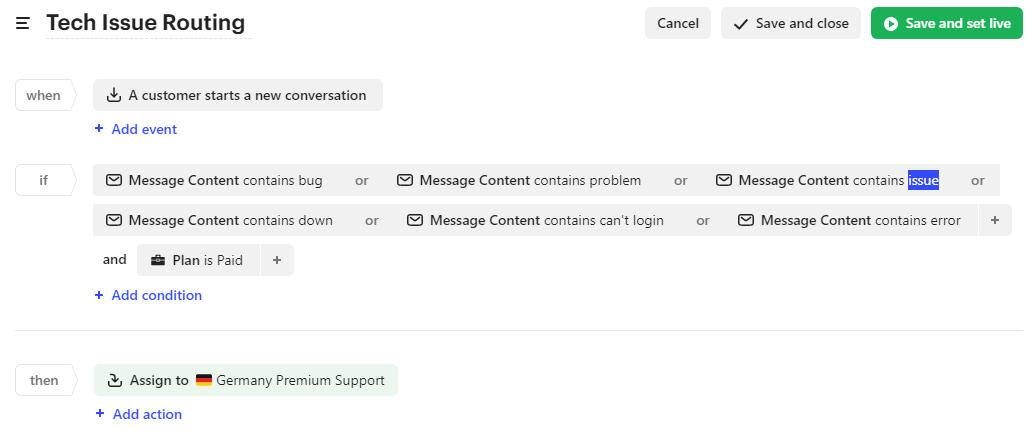Redirection of conversations
Hello everyone 👋
How do you disperse conversations at customer cares? 🙂
I would love to be able to create different inboxes by level of complexity 💪
🙅 Natively with Intercom it seems complicated or even impossible
💡 With a custom bot that sorts, it requires asking a lot of questions to redirect
👯 With one entry point and one or two customer cares that redirect all day to the right inboxes
🏃 With auto tags + previous point
...
Does anyone have this kind of use?
What did you set up?If you have other ideas as well, I’m interested in 😇
Thank you 🙏
Best answer by Roy
View original


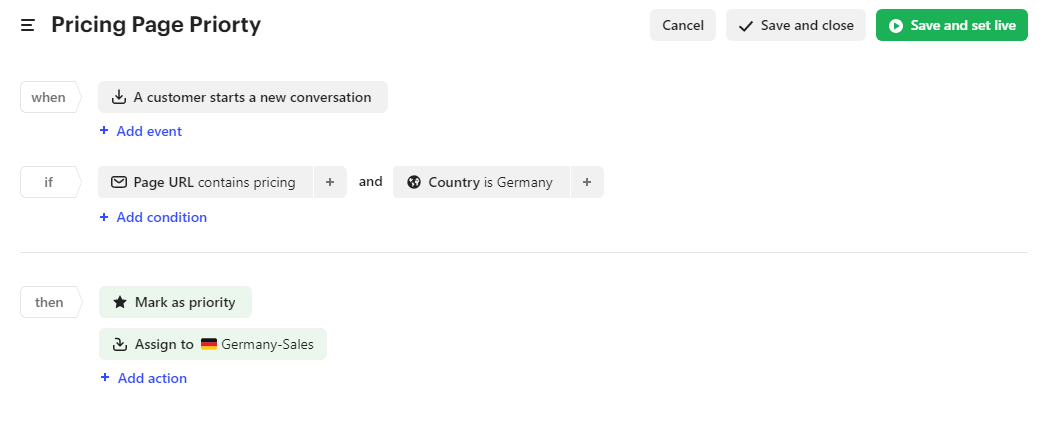 4) Based on message content
4) Based on message content