Here in Brazil we have some very considerable amount of holidays.
We'd love to send messages to notify our users over the days we're not working, it would be awesome to set something like: send a chat message for users who are online on a specific date.
Anyone can help me out?
Best answer by Roy
View original


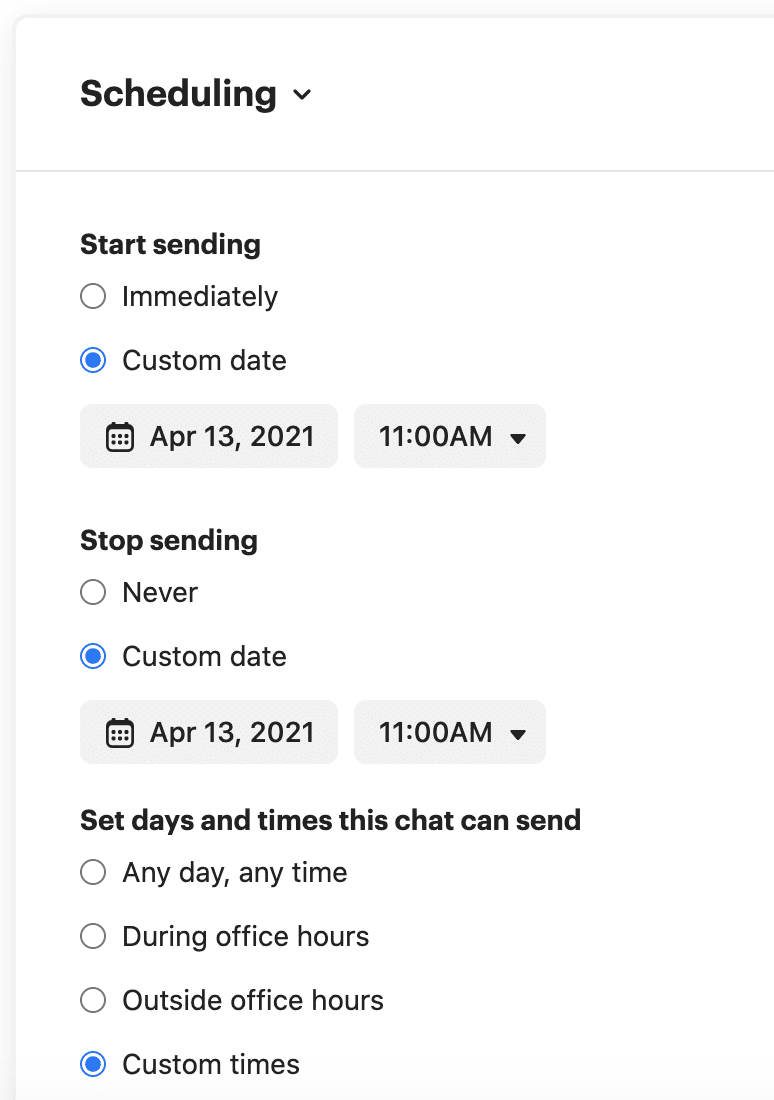


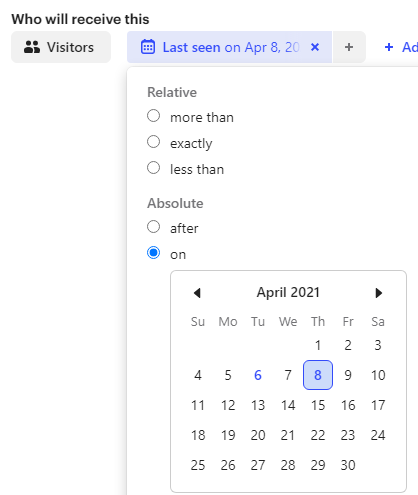 last_seen on - Date
last_seen on - Date