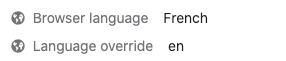Hi, our product is based in Portugal but we work with different languages. I'm working on a Series for english language customers and would like to include the date their trial expires. I'm using an attribute which sends the date in numerical values, but for some reason it shows up on our emails as text, and in Portuguese for some reason.
How can I change this?
Ideally I would like for the date to show up at DD/MM/YYYY, but if that's not possible at least in english, so the customers don't get confused.
Thanks!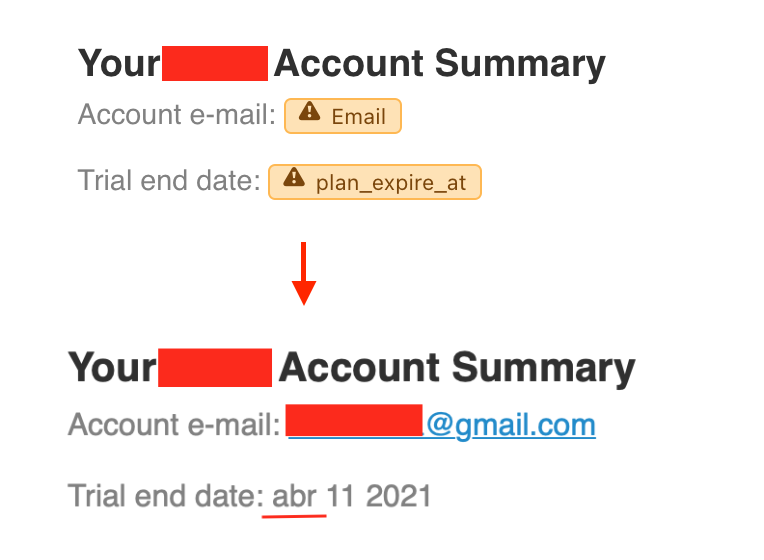
Best answer by Roy
View original


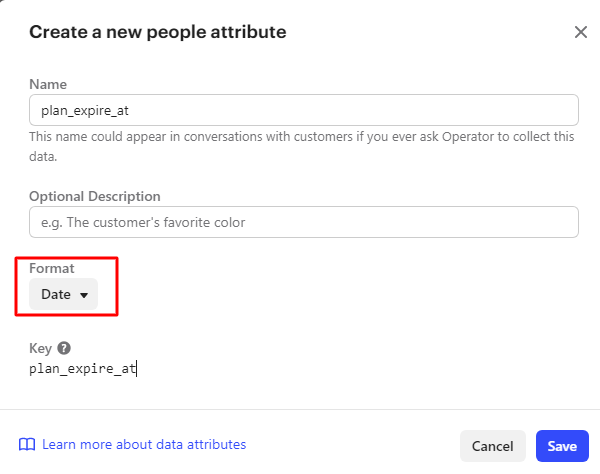 Currently, it's not possible to select date format or send dates in different languages. However, you can create a new similar attribute (Plan_expire_txt) in Text format, send Intercom date and show them like DD/MM/YYYY.
Currently, it's not possible to select date format or send dates in different languages. However, you can create a new similar attribute (Plan_expire_txt) in Text format, send Intercom date and show them like DD/MM/YYYY.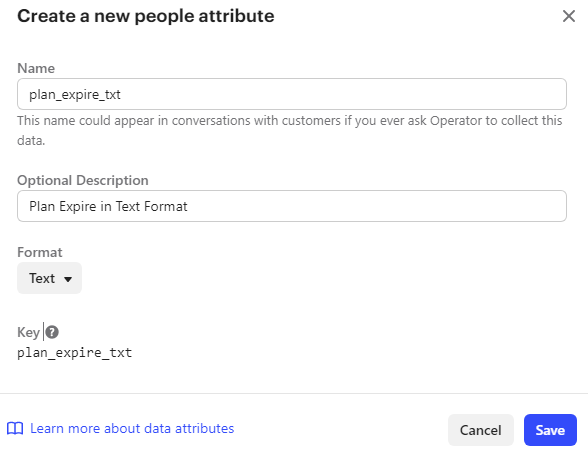 I totally understood it's not the best way to deal with this problem. That's why I'm tagging
I totally understood it's not the best way to deal with this problem. That's why I'm tagging