Dear friends,
Do you guys know how can I connect my Intercom data into my MS Powerbi? I've searched and it looks like it is possible to get this done using the rest APIs provided by the Intercom but I'm not managing to access them, can someone help me on this?
Kind regards,
Best answer by Milan
View original



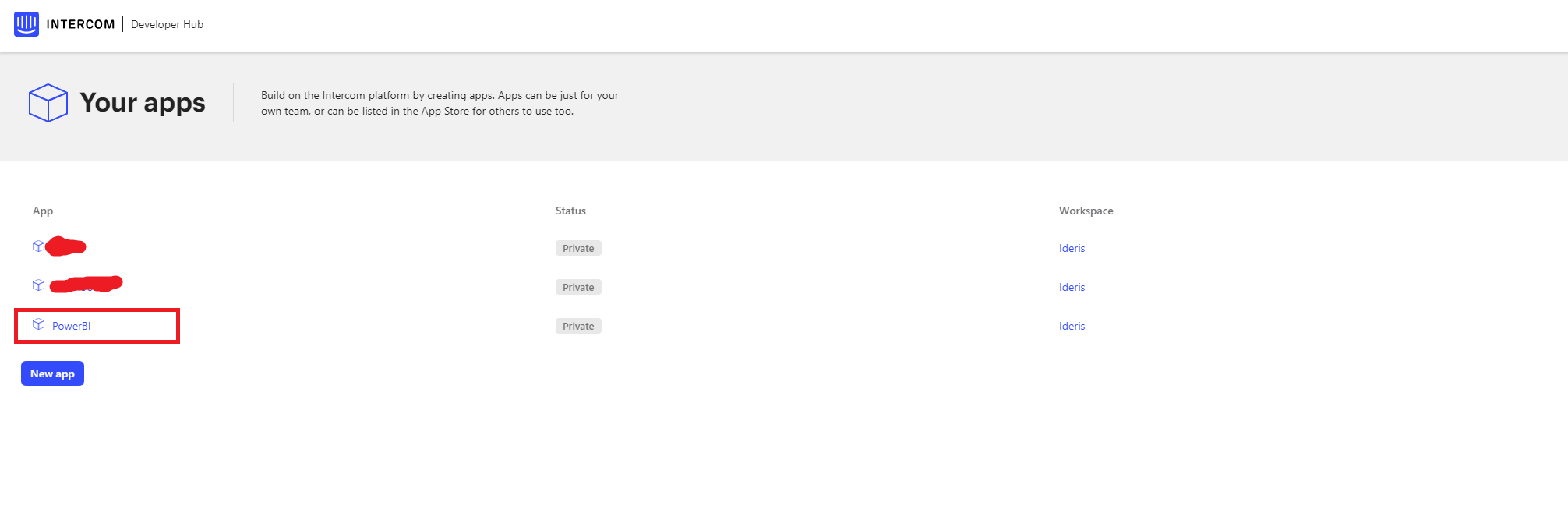
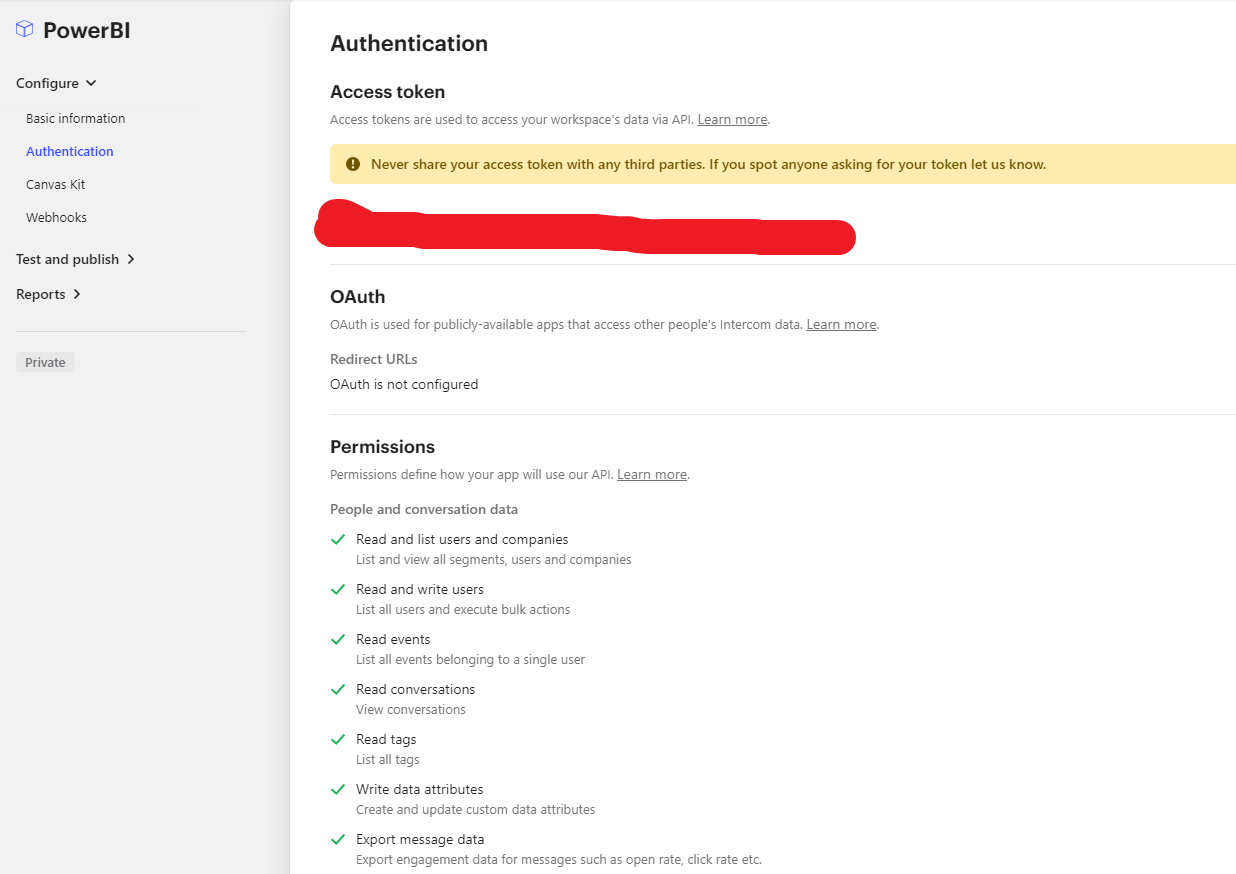
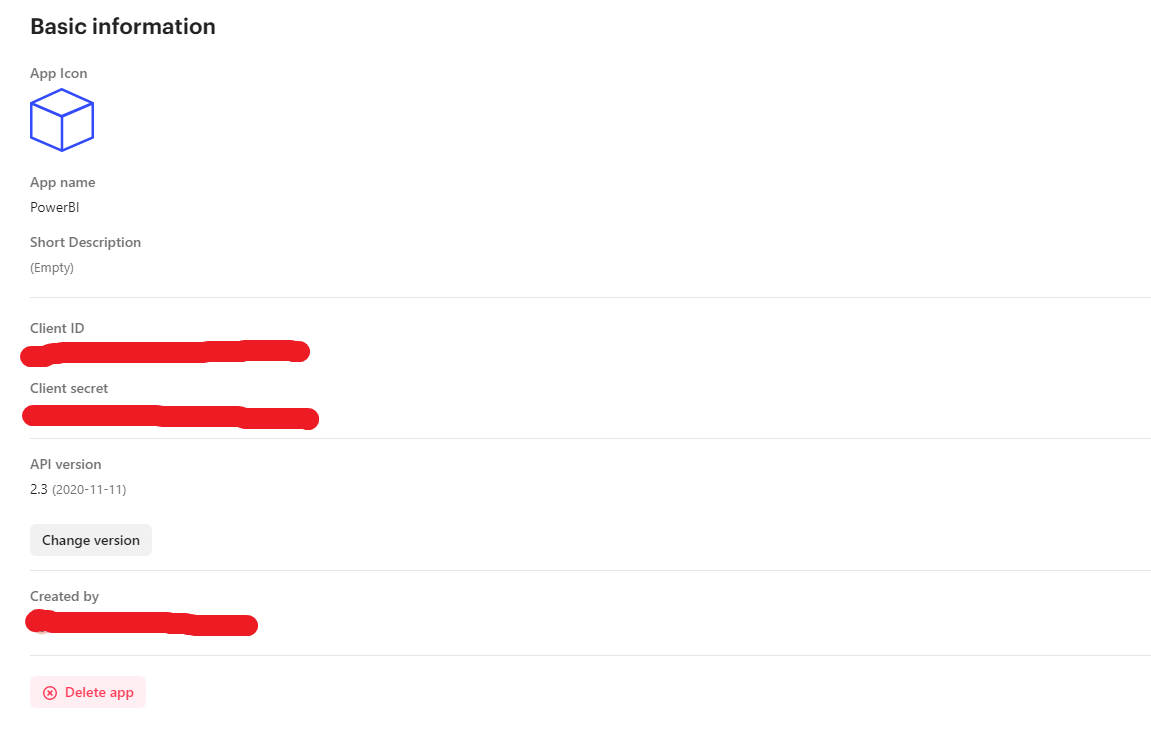
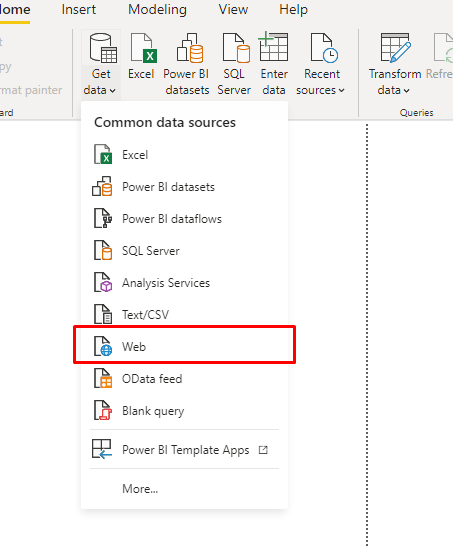
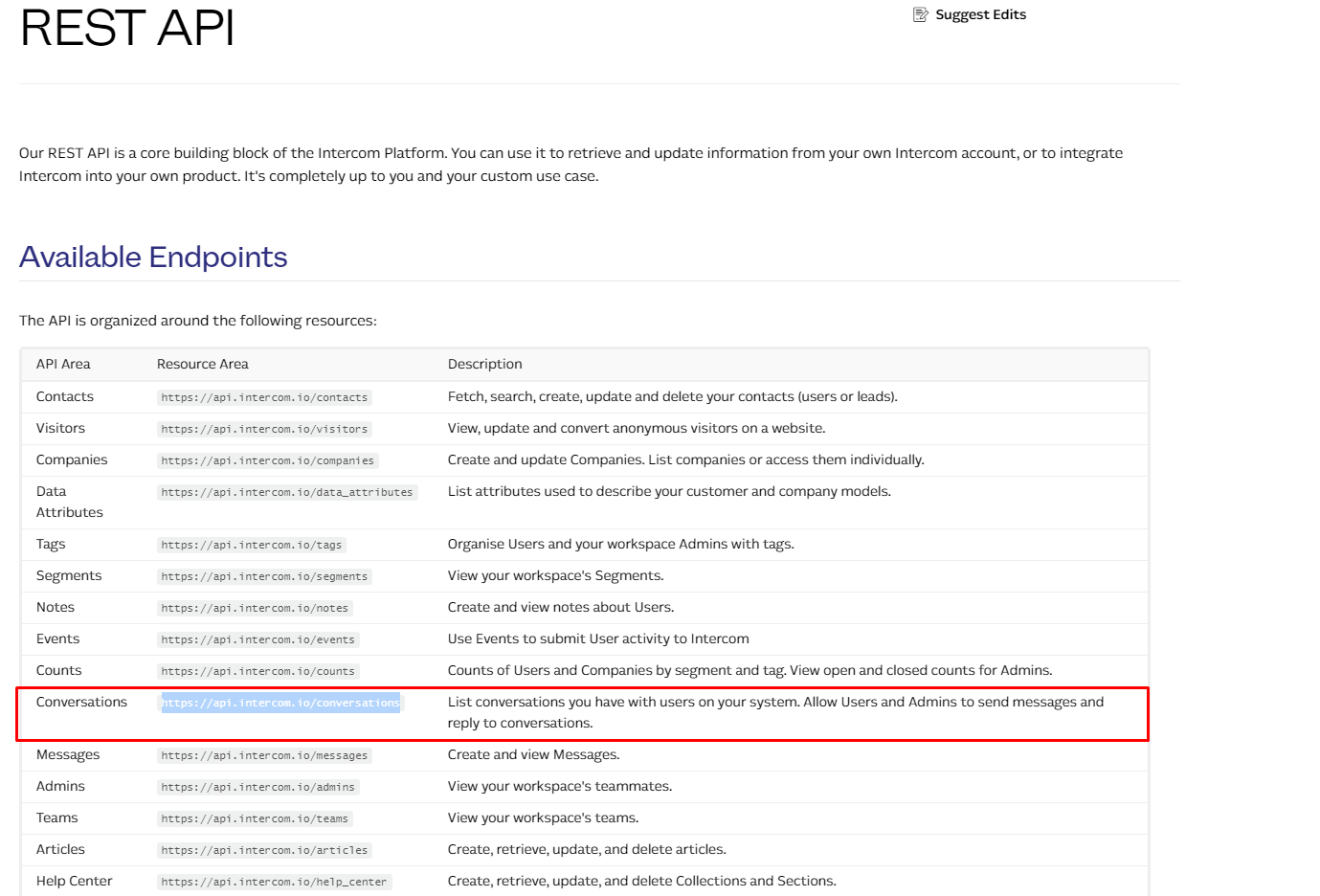
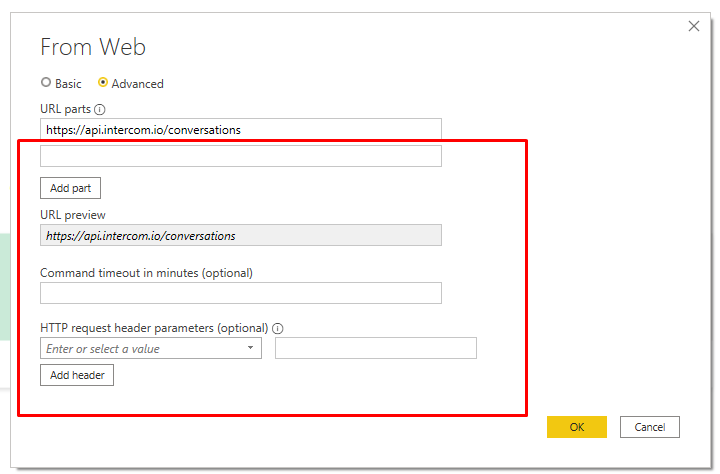 (I don't know exactly what should I insert here)
(I don't know exactly what should I insert here)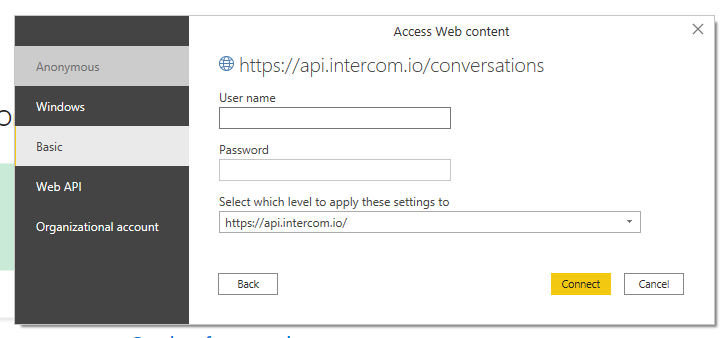 Should I do it anonymously? Should I insert basic credentials (my email/password from intercom or my CLIENT ID / CLIENT SECRET)?
Should I do it anonymously? Should I insert basic credentials (my email/password from intercom or my CLIENT ID / CLIENT SECRET)?