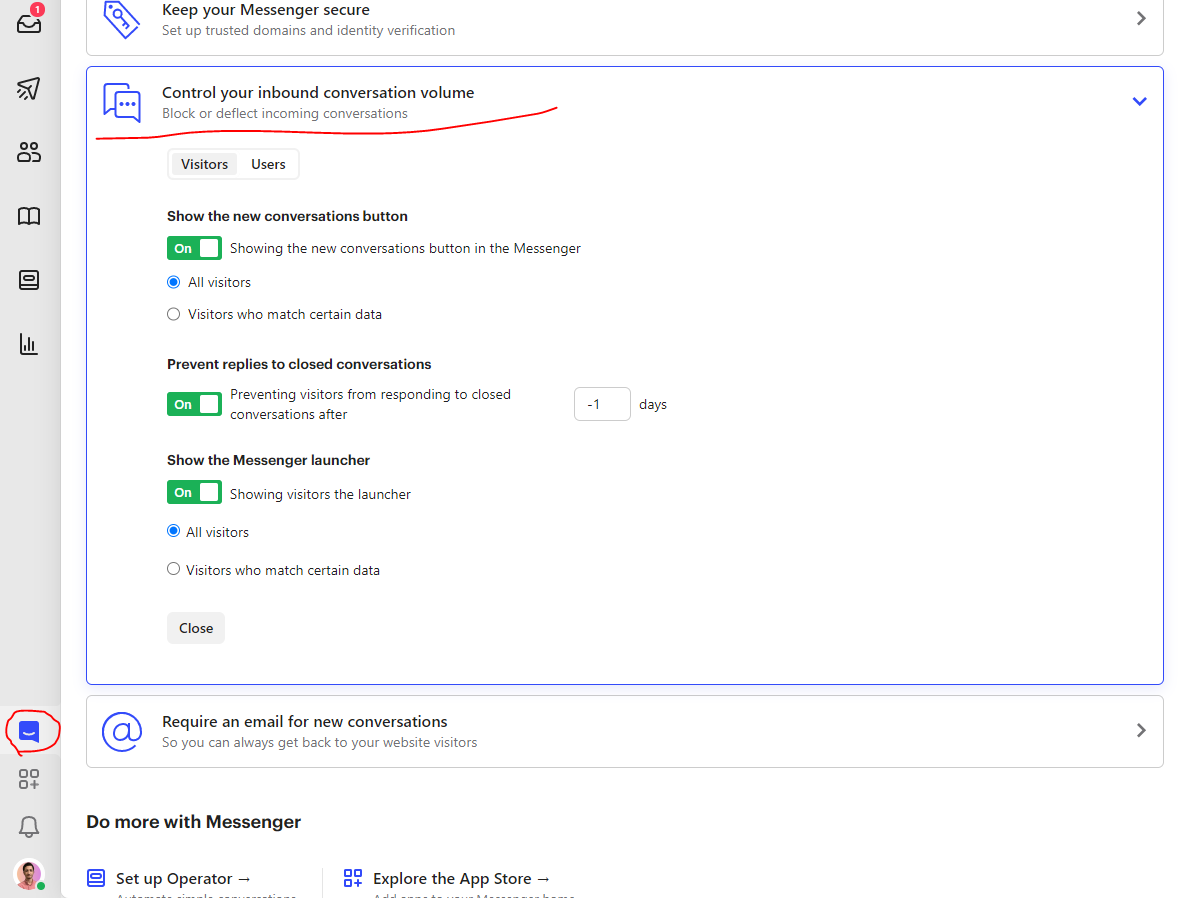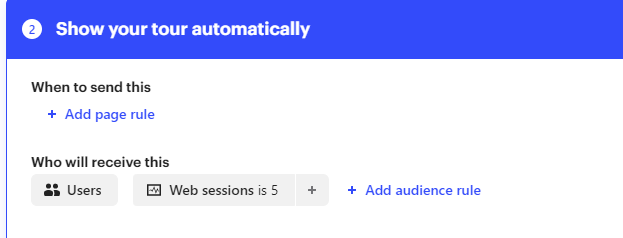Hey All. We're trying to set a product tour on multiple pages, but we've run into a few issues. We're not sure what's wrong, it's been a few days and we haven't heard from Intercom's support yet, so I'm trying here.
- The messenger icon isn't showing automatically on our landing page. We believe it's enabled since browsing to another page where the messenger works and then clicking back to the landing page brings up the icon, but then refreshing the page causes the icon to disappear.
- The tour isn't working on the landing page. It seems to theoretically work on other pages, but not even the preview works on the landing page. We tested it by replicating a tour that works on another page into the landing page, but it's still not working
- How do I enable the tour for everyone, regardless of whether you're a new user or not?
- Rather than just a new user seeing it, is it possible to trigger the tour in the first x sessions or better, until the user asks us to stop (ideally but clicking somewhere)
Best answer by Roy
View original