How can I set the office hours for each separate MEMBER OF THE TEAM so the messages automatically gets assigned to their inbox based on the timetable? We are on Accelerate plan, yet I don't see how to do this still.
Best answer by Sam
View originalHow can I set the office hours for each separate MEMBER OF THE TEAM so the messages automatically gets assigned to their inbox based on the timetable? We are on Accelerate plan, yet I don't see how to do this still.
Best answer by Sam
View original +1
+1
This is not possible without using different office hours for every teammate, and likely making a team for every teammate.
Would it not be more effective to create one team, and then just instruct your teammates to go on “Away” outside of their office hours?
@user1030 It's not perfect because I'm relying on my own support reps to manually set them as AWAY and ONLINE when their shifts are on. I need to be able to automate this. Not to mention that replies to existing convos for the AWAY conversations will land up in the TEAM folder and not inside the support rep's folder. Further polluting the tracking KPI's (median response time, time to close etc...). There has to be a more graceful solution for this one...
Hello @andrija ,
As @user1030 mentioned, it's not currently possible to set office hours for each team member separately.
I totally understood your use case, that you need to set away status manually.
During a month ago, I requested feature in @Product Wishlist group, feature that will allow us to set team working hours and automatically set them away based on this time.
You can also request this feature and someone from Intercom product team will catch this feedback.
I hope this will be helpful
Thanks @roy s11 , I've set this by setting different team office hours for each member of the team and creating a separate team for each one of them. Can you please confirm that there's no way of me automating the AWAY/ONLINE status for the customer reps as well and that they will still need to manually change their status when their shift is on?
Is there some API for this that I can pass to the devs to build a bespoke solution on top of it?
Hey @roy s11 , just one follow up question if you don't mind. Can you please let me know if it's possible to somehow make the default assignee folder for the inbound conversations when no rules are met to be the team which is currently during the office hours? Instead of being able to choose only one team as hardcoded, can we have a dynamic field that it gets assigned to the team which is currently during the working hours? Talking about this one here.
This is the image which wasn't pasted above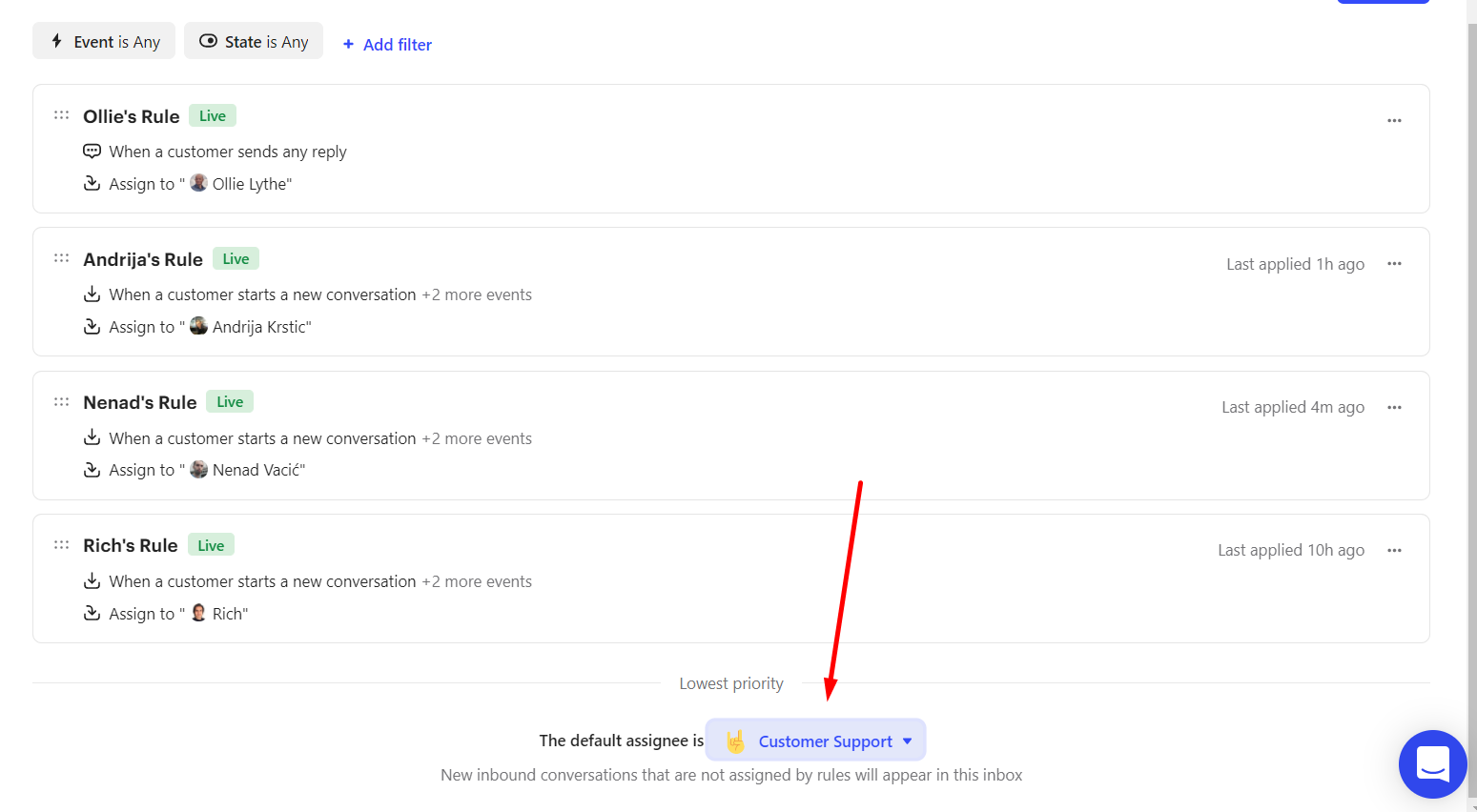
Hello @andrija , Sorry for the late reply, If I get you correctly you want to select different lowest priority rules filtred by the working hour?
Yes @roy s11 , I need a dynamic value for this one so we can assign the online team as the default assignee. Is that possible somehow?
@andrija , How about create two separate rules?
1) During Working Hour:
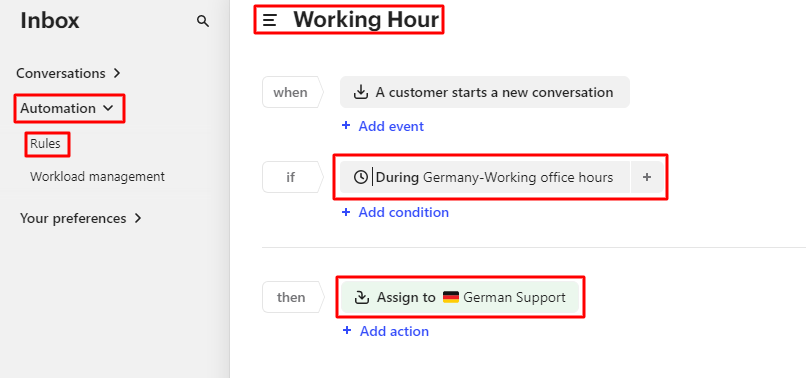
2) Outside Working Hour:
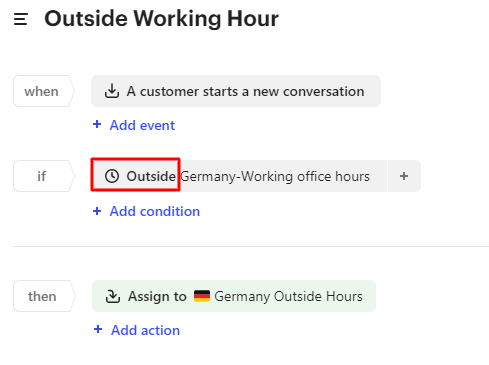 3) This will show in rules like this:
3) This will show in rules like this:
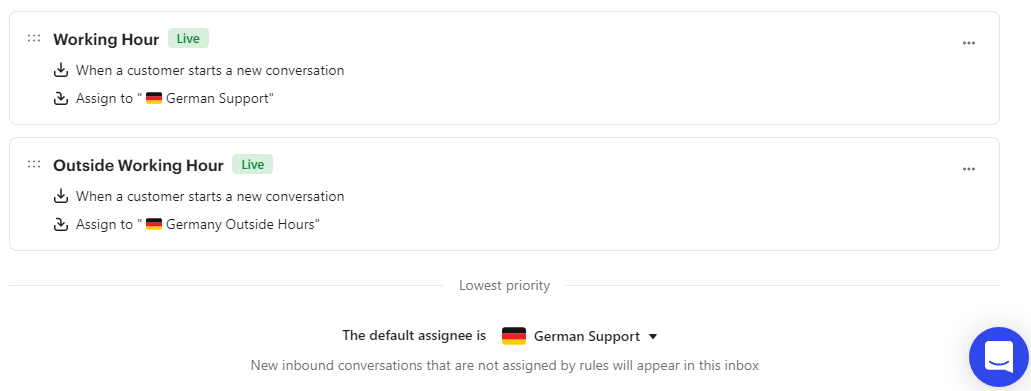
Is this what you are looking for?
Looking Forward,
Best,
Roy
Hey @roy s11 , thanks for sticking with me on this one. Yes, this is exactly what I have already done for the team.
However, the problem arises through the usage of custom bots. Custom bot branching can only assign the final conversation branch to ONE team. Generally, we're using custom bots to differentiate between whether the conversation will end up in SALES team, or will end up with the CS team (where I have 3 different teams created).
So, if it falls with the CS team, I'm not able to specify that it needs to land in the folder of the team who is currently online if that makes sense  Instead, I can only specify the assignment rules for the CS team folder, which can be set to MANUAL, ROUND ROBIN or BALANCED. Out of these 3, ROUND ROBIN method works for us, BUT only if other CS reps manually set themselves as away (and didn't forget to do that).
Instead, I can only specify the assignment rules for the CS team folder, which can be set to MANUAL, ROUND ROBIN or BALANCED. Out of these 3, ROUND ROBIN method works for us, BUT only if other CS reps manually set themselves as away (and didn't forget to do that).
One other solution would be putting the feature in place where support reps (or all team members) are automatically set as away if their team is outside of working hours.
Hopefully I'm making sense here
Hi @andrija , Once again sorry for the late reply =(
How about make two separate custom bots and schedule them based on different hours?
 One custom bot during working hour to Sales Team / Second bot outside working hour - CS Team.
One custom bot during working hour to Sales Team / Second bot outside working hour - CS Team.
BTW - Scheduling is also available for bot from new conversation;
I hope this will resolve your issue, If there any further question let me know.
Already have an account? Login
No account yet? Create an account
Enter your username or e-mail address. We'll send you an e-mail with instructions to reset your password.