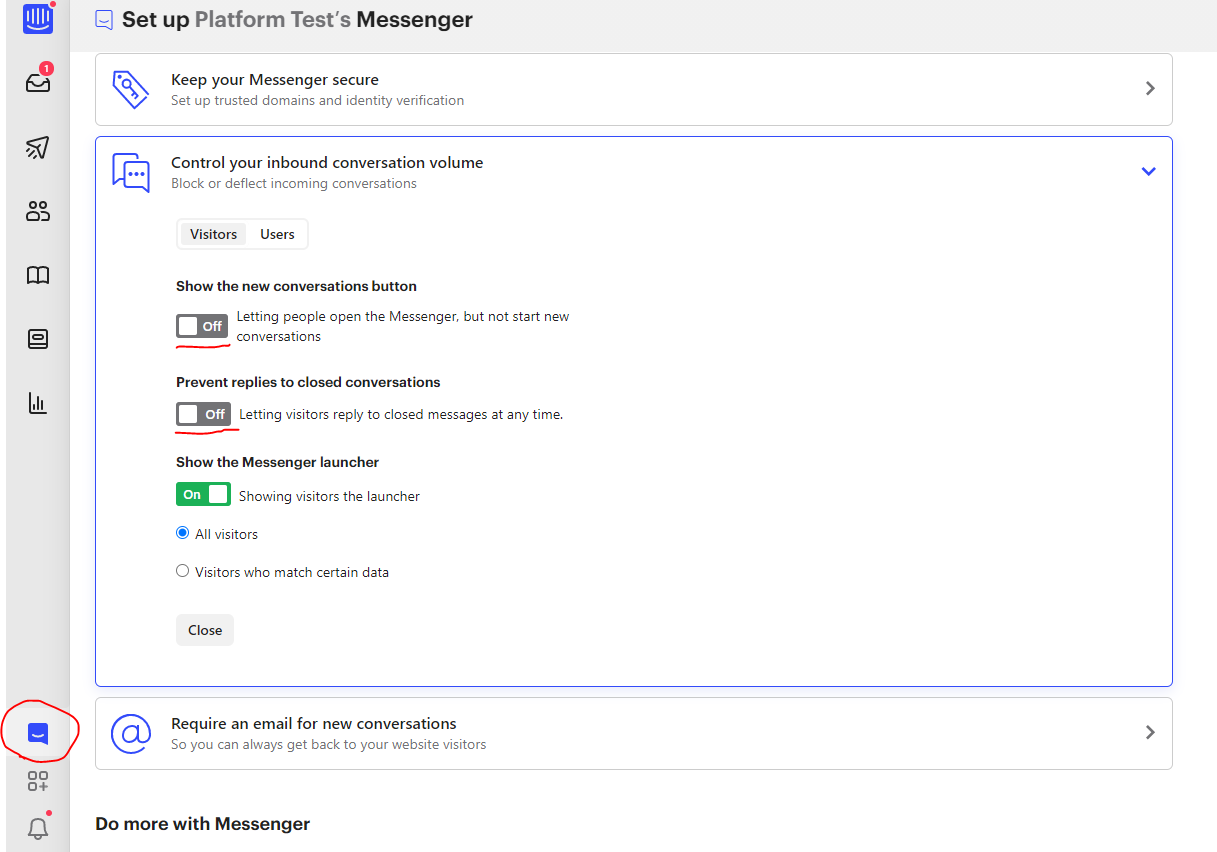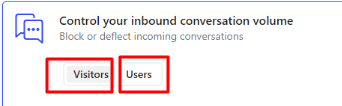I have been running Intercom on my website for a few years and this morning I noticed that the messenger box is no longer appearing anywhere on the website. The last user enquiry was submitted 5hrs ago. I don't see any service outages.
I have sent a message via the messenger on the Intercom dashboard, but they say it could be 2 days before I get a reply, so I was wondering if anyone else was experiencing the same issue.
When I go to the Network tab of Chrome DevTools I can see there is one resource that isn't being loaded (it gets stuck at pending for 5 mins, which is presumably the timeout) and then spawns another network request.
Here's an example of the network request
```
- Request URL: wss://nexus-websocket-a.intercom.io/pubsub/5-LCGg-A6YMCL8QXsrrbVFfgR1FUwmvNkg3nphXpLQx8Ox2PZa9mayqXReAk_MrS4Yf_JY3-Nyu9I3bMuh_LFFi9mQN7uIRuckXXXX?X-Nexus-New-Client=true&X-Nexus-Version=0.8.1&user_role=undefined
- Request Method: GET
- Status Code: 101 Switching Protocols
```
Best answer by Roy
View original