Best answer by Kevin Bendixen
View originalMy site has page accessible only for registered customers. Does it possible to set up product tour on protected pages? When I input page URL in the tour builder I get error.
@christoph Are you logged in as a user that can access the page? If not, navigate through your page including logging in from within the tour editor and then go to the page
@kevin b, the first I open a new browser page and log in into our site. Than I go to intercom site and open Product Tour settings. I input protected page from our site and it works fine in the new "floating" window in the Tour. But main intercom page says "Sorry, we can't load the tour ...". I think this is because access to our private page initiated from your server without auth cookie and behind the scene intercom get login page, not what I entered. Notice, out login page does not have Messenger JavaScript because it is dedicated auth server for our corporate site.
Hi @christoph , It's only possible to set up product tours if the Intercom Javascript code installed on that page.
Am I right that in our case - "our server redirect all unauthorized requests to the login page and after login we set auth cookie in the response and redirect user to the protected page" - Product Tour will not work even if we install messenger to the login page? Because the first request from Intercom server to the our protected page will be redirected to the login page?
@christoph , If your product tour starts on the login page, you should install the Intercom code there.
If your product tour starting on a protected page, code must be installed there.
@roy s11 , We start tour start on the protected page. This page has messenger and Intercom API. Messenger works fine. But Product Tour is not working because a reason that I said before - all unauthenticated requests redirect to login page without Messenger. We don't need use Messenger or Product Tour on the login page. We got error in the Product Builder designer: "Sorry, we can't load the tour ..."
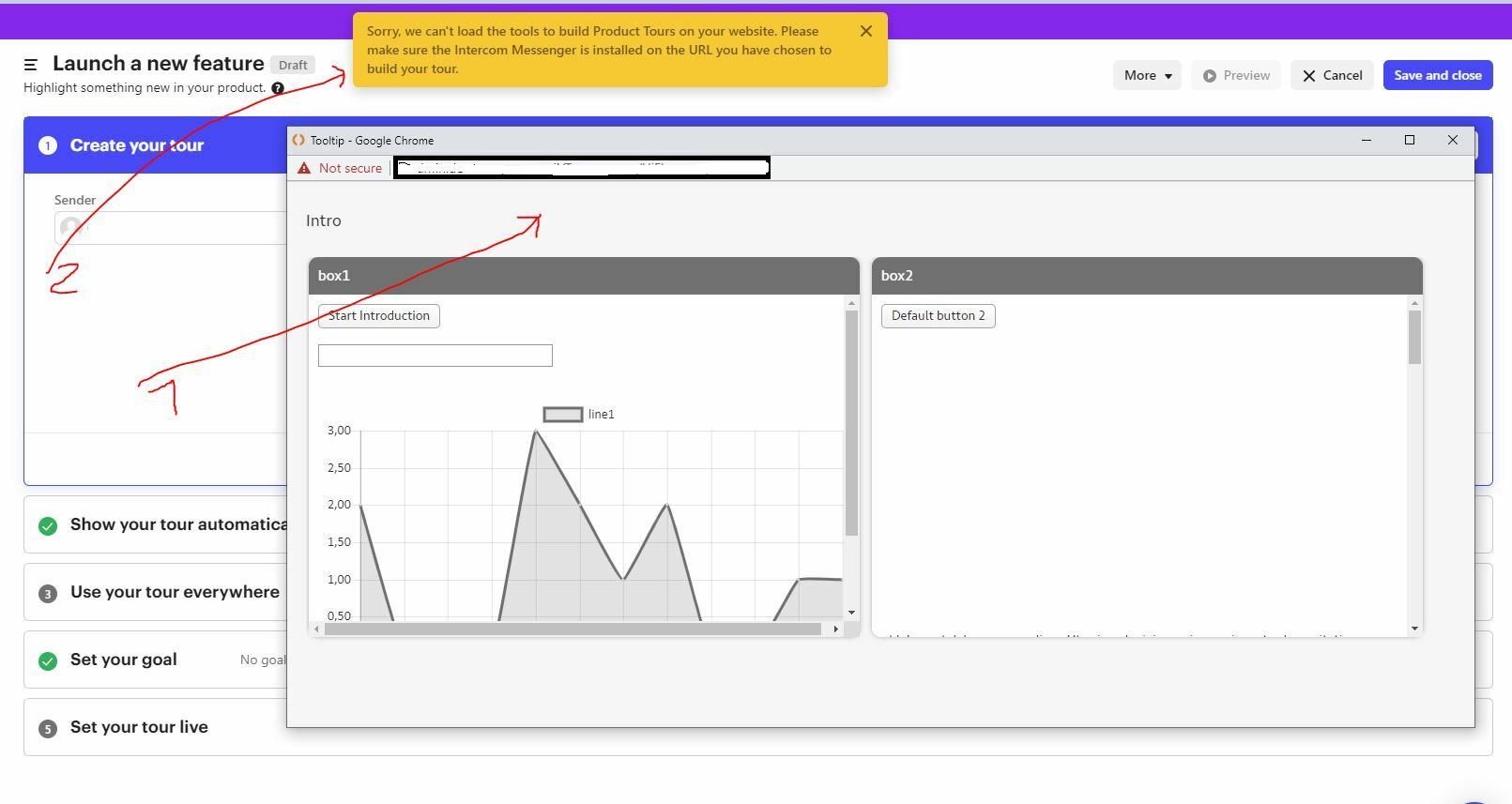 May be this screen shot will be more useful.
May be this screen shot will be more useful.
(1) - It is our protected page shown after I input page URL to the Product Tour designer.. It's visible here because in the other Google Chrome browser I have already log in to our system and auth cookie set.
(2) After 3 sec Product Tour main page shows error
@christoph , This means that the Intercom messenger code is not installed there.
Please make sure the Intercom code is installed correctly.
Reply
Join the Intercom Community 🎉
Already have an account? Login
Login to the community
No account yet? Create an account
Intercom Customers and Employees
Log in with SSOEnter your username or e-mail address. We'll send you an e-mail with instructions to reset your password.



