Hello everyone,
I was trying events creation API on postman and have correct recently created a lead from the lead API.
The lead API successfully created a lead with the provided details, and I tried adding an event to this user, this event API gave 404 error user was not found.
I also tried this event creation on the leads that were captured from the conversation message & also tried it with manually added leads created on the Intercom platform but still the event API was returning 404 error.
But this event creation is successfully happening on users that were earlier leads.
The API call returned 200 and I can also see the event addition on the platform.
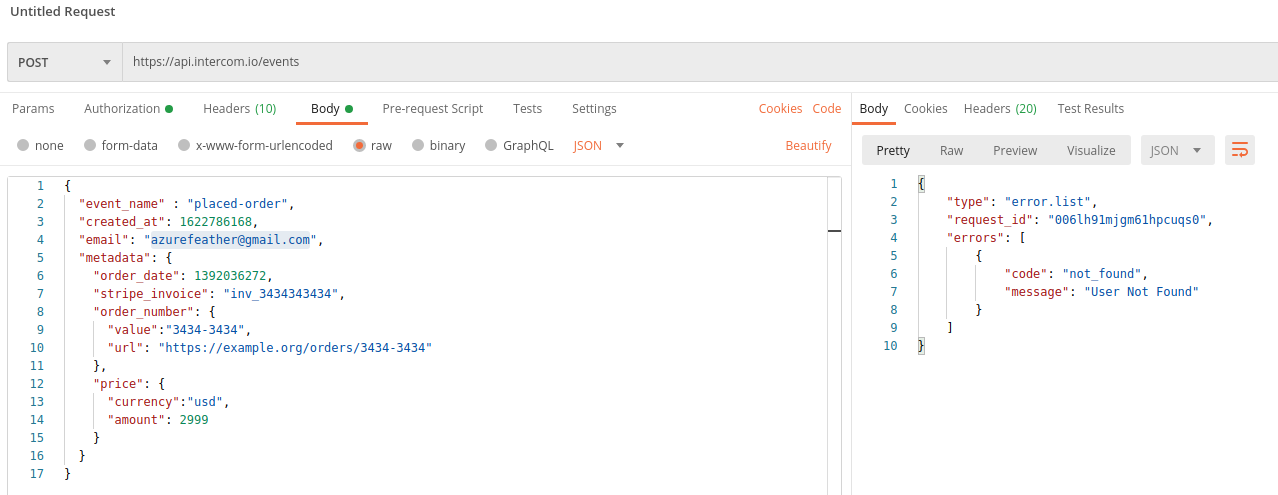 Pic: Events addition failed and says user not found
Pic: Events addition failed and says user not found
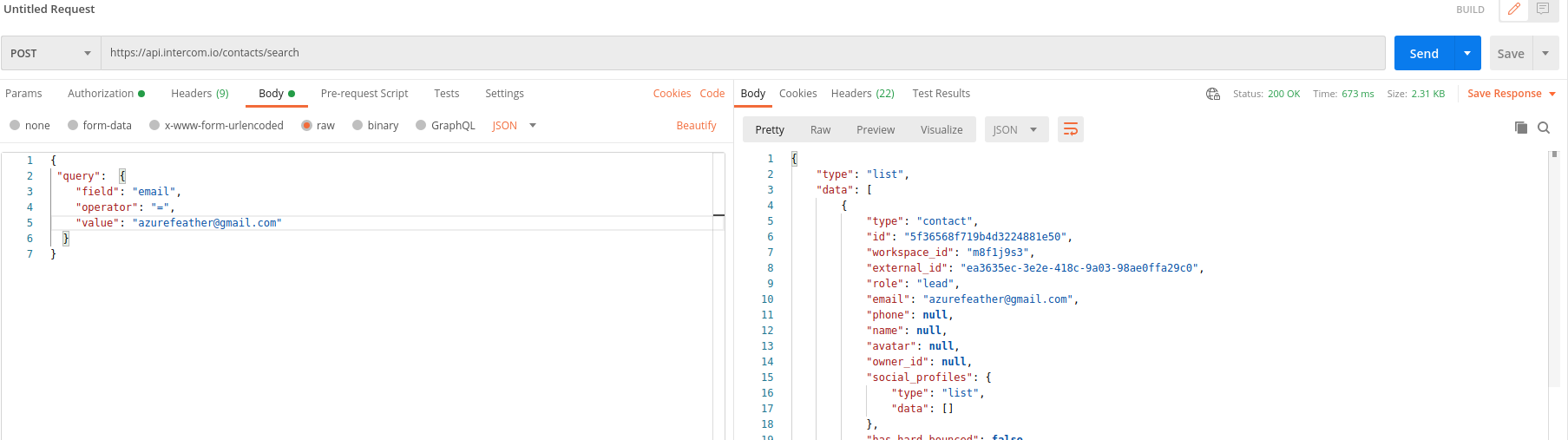 Pic: Lead is present in Intercom
Pic: Lead is present in Intercom
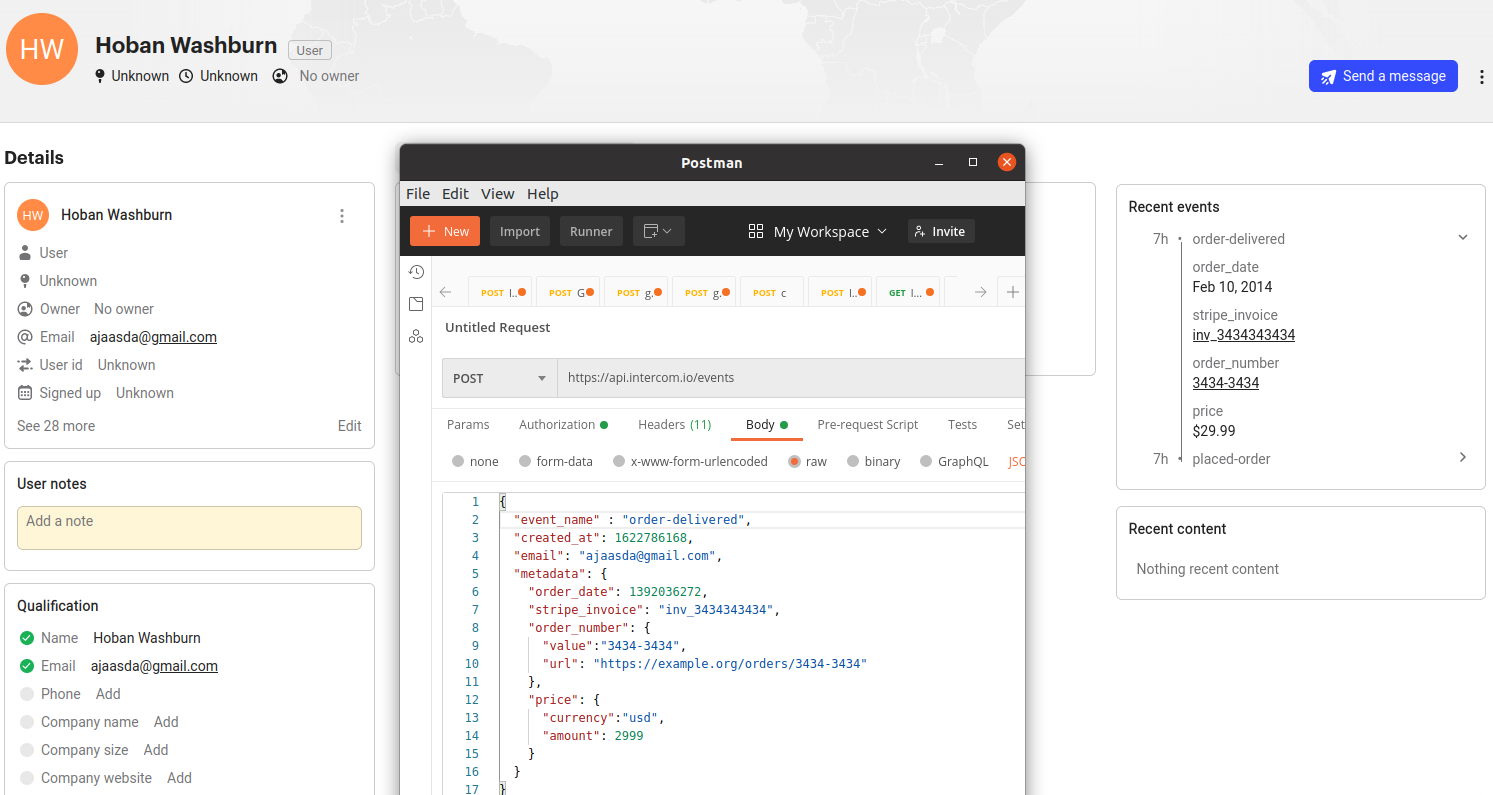 Pic: Adding event on leads works perfectly
Pic: Adding event on leads works perfectly
My question was is there some limitation on the lead's side from the backend of Intercom, which stops adding events in lead?
If not then what's the correct way of doing it.
Also, I wanted to know how can we apply a filter on this new event, the filter I can use on events is filtering users by the count of events that occurred.
But I would like to filter users by the events and events metadata. I earlier tried tags but tags don't store metadata of event, that's why I picked events type.
I have implemented this same feature in Hubspot, they have this custom activity that can store metadata, and also filter users based on these metadata, is there a similar feature that Intercom offers or planning to add in the future?
Best answer by Roy
View original

